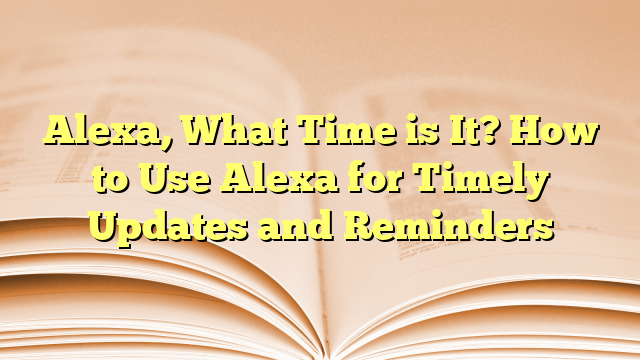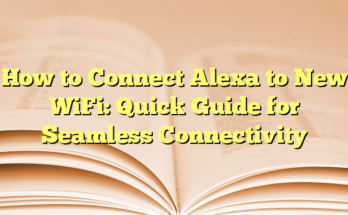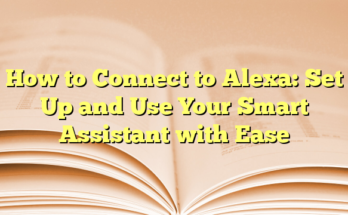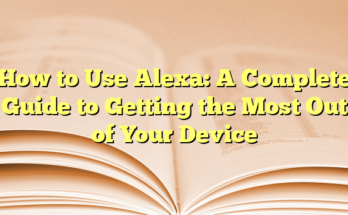Understanding Alexa Reminders: Guidelines and Usage
Alexa Reminder Basics
Alexa reminders are designed to assist users by providing timely alerts and notifications on various tasks. They serve as prearranged messages that Alexa will announce to customers at a specific time. Each reminder requires the user’s informed consent every time a reminder is set in their skill, ensuring that no one is caught off guard by unexpected notifications. When prompting users, it is crucial that the request clearly reflects the action that will be taken on their behalf.
Examples of Alexa Reminders
There are various skill categories for using Alexa reminders effectively. Below are some examples that illustrate how reminders can be tailored to different needs:
– **Business & Finance**: Users might be prompted, “Would you like me to remind you to check your account balance every Thursday at 8 AM?” This enables them to maintain financial awareness.
– **Education & Reference**: A common reminder could be something like, “Would you like a reminder to meditate every day at 7:00 PM?” This encourages mindfulness.
– **Games, Trivia & Accessories**: Users could set a daily reminder, such as, “Would you like a reminder to start your daily quiz every day at 7:30 PM?” to enjoy a daily challenge.
– **Lifestyle**: Reminders can help with daily activities, such as “Would you like a reminder to walk for 20 minutes every day at noon?” promoting a healthier lifestyle.
– **Travel & Transportation**: Users could be prompted with “Would you like me to remind you to check the train status on weekdays at 7 AM?” which helps ensure timely travel.
Best Practices for Setting Alexa Reminders
When creating reminders, several best practices can enhance user experience. It’s important to ask for permission at appropriate moments, preferably when offering a reminder that provides immediate value to the user. Additionally, skills should explain why they require access to reminders upfront, making the purpose explicit.
Limiting the frequency of permission requests is also crucial. If a user declines a permission request, they should not be prompted again for at least a week. After successfully setting a reminder, it is best to restate what the reminder entails to reaffirm to the user.
Reminder Label Guidelines
When crafting reminder labels, it’s vital to adhere to a few guidelines. The reminder text should be concise, focusing on the essential information due to potential visual truncation on small screens. Additionally, it is recommended to maintain discretion, avoiding personally identifiable information or sensitive data, as reminders may be viewed or heard by others.
Moreover, using second-person pronouns like “you” and “your” creates a more personal experience rather than referring to the skill itself. For greater details, it is advisable not to include unsolicited content or the skill name in the reminder text, which keeps user engagement focused.
Setting Up Reminders for Different Users
The setup for reminders can vary based on the device used or the user’s needs. For instance, users can create reminders through voice commands or via the Alexa app. By saying, “Alexa, create a new reminder,” users start the process smoothly, with Alexa asking for the details.
Users can manage their reminders at any time by asking, “Alexa, what are my reminders?” Additionally, they can delete specific reminders through voice commands, offering a straightforward way to manage tasks. Through this process, the Alexa platform can cater to different needs and aid users in organizing their schedules efficiently.
I. Introduction
Alexa, Amazon’s voice-activated assistant, has become an essential tool in many households, helping users manage daily tasks efficiently. Among its various functions, the ability to set reminders is particularly valuable in ensuring that important tasks and events are not overlooked. This article delves into the guidelines for using Alexa reminders and highlights its capabilities for users who might benefit from personalized alerts.
The Importance of Timely Updates and Reminders
Timely updates and reminders are crucial for maintaining organization and productivity. For individuals with busy schedules or those who need assistance managing daily tasks, reminders can be life-changing. They serve as prompts for various activities, from taking medication on time to attending important appointments. With Alexa, users can schedule reminders with specific phrases that resonate with their needs, ensuring they receive the right message at the optimal time.
Moreover, Alexa’s reminders can be customized not just based on user preferences, but they can also cater to different devices in the home. Whether a user prefers to receive a reminder through an Echo device in the kitchen or via a mobile app when they are on the go, Alexa’s functionality can adapt accordingly. This flexibility provides users with a reliable support system in their daily lives, gravitating towards a more structured and efficient lifestyle.
Overview of Alexa’s Capabilities
Alexa’s capabilities extend beyond basic reminders. Users have the option to set one-time reminders, as well as recurring ones, depending on their requirements. For instance, if an individual requires consistent medication updates, they can request Alexa to remind them daily at a specific hour. This ensures that the user remains compliant with their healthcare routines, thereby enhancing overall well-being.
Additionally, users can initiate reminders with simple voice commands or through the Alexa app. When using the app, users can navigate through the interface to customize various settings, such as selecting the device they wish to announce the reminder. This option allows users to target specific devices or groups, offering tailored notification experiences that suit their surroundings.
The reminders feature can also be employed in various contexts, such as business or personal schedules. For instance, a user might ask, “Alexa, remind me to check my emails every weekday at 9 AM,” ensuring that critical communications are never missed. This broad spectrum of uses resonates with different user profiles, whether they are professionals, students, or families, all looking to optimize their time and tasks efficiently.
Furthermore, Alexa provides clear feedback to users when reminders are set. When a user says, “Set a reminder to take my medicine,” Alexa will respond with a summary of the reminder, confirming the details before finalizing it. This ensures accuracy and reduces the chances of confusion regarding what the reminder pertains to, which is especially beneficial for users managing multiple tasks.
In summary, the sophisticated design of Alexa’s reminder feature enables users to bring structure to their day-to-day lives. By understanding its strengths and utilizing the platform effectively, individuals can enjoy a seamless experience in managing their responsibilities. Future improvements in technology may further enhance these capabilities, solidifying Alexa as a household essential in the realm of productivity and time management.
II. Setting Up Alarms with Alexa
Voice Commands for Setting Alarms
Setting up alarms with Alexa is a straightforward process that enhances the functionality of smart home devices. Users can simply issue voice commands to create alarms effortlessly. To initiate an alarm, a user can say, “Alexa, set an alarm,” and Alexa will prompt for the time and specific day if needed. Users can also include detailed instructions in one go by saying, “Alexa, set an alarm for 7 AM tomorrow.” Additionally, Alexa supports recurring alarms, allowing users to specify frequency by saying, “Alexa, set a recurring alarm for 8 AM every Monday.” This feature is particularly useful for individuals who thrive on routine and need consistent reminders to wake up, take medication, or engage in other activities.
Moreover, users can inquire about their scheduled alarms by asking, “Alexa, what are my alarms?” This command prompts Alexa to provide a summary of all active alarms, ensuring users stay informed about their scheduled tasks. For adjustments, users have the flexibility to modify or cancel alarms simply by stating commands such as, “Alexa, delete my 7 AM alarm” or “Alexa, modify my alarm to 6:30 AM.” This interactive method of managing alarms allows for a seamless experience, catering to users’ dynamic lifestyles.
Example Scenarios for Setting Alarms
Various scenarios highlight the versatility of setting alarms with Alexa. For instance, a busy parent might set an alarm labeled “Pick up kids from school” every weekday at 3 PM to ensure they never forget a pickup time. Similarly, students can benefit by setting alarms for important study sessions, such as “Set an alarm for study time at 4 PM,” helping them focus on their academic responsibilities.
In a different scenario, a user might create a cooking-related alarm. For example, they could say, “Alexa, set a 30-minute alarm for the lasagna,” ensuring they do not overcook their meal. This capability is also advantageous for countdown tasks, like boiling eggs, where a user can say, “Alexa, set an egg timer for 6 minutes.” The diversity in setting alarms allows each individual to tailor their use of Alexa to fit specific needs and activities throughout their day.
Moreover, people preparing to leave for work can utilize alarms to remind them to grab important items, like saying, “Alexa, remind me to take my lunch at 8:45 AM.” This proactive approach helps users manage their time effectively and maintain routine, improving overall productivity.
Additionally, the ability to control alarms through the Alexa app adds another layer of convenience for users. By accessing the Alarms section in the app, users can create, edit, or cancel alarms with ease, offering a visual alternative for those who prefer managing tasks through a touchscreen interface.
Through these features, Alexa continues to serve as a practical and friendly assistant, enhancing users’ ability to organize their lives and maintain schedules effectively. The ease of setting alarms, combined with voice interactions and app accessibility, underscores Alexa’s integral role in modern time management for users of all ages and lifestyles.
III. Setting Up Reminders with Alexa
Different Ways to Set Reminders
Users have multiple options for setting reminders with Alexa, making the process convenient and user-friendly. One of the simplest methods is using voice commands. A user can simply say, “Alexa, create a new reminder.” Upon this request, Alexa will engage the user by asking what the reminder is for and when it should be set. For instance, a user might respond, “Remind me to go to the dentist tomorrow at 3 PM.” Additionally, users can create reminders by specifying all the details in one command, such as saying, “Alexa, remind me to start cooking dinner at 6 PM.” This flexibility allows users to personalize their reminders according to their preferences and needs.
Besides voice commands, Alexa’s mobile application offers a robust alternative for managing reminders. Users can navigate to the Reminders section of the app, providing a visual interface to create, modify, or delete reminders. This can be particularly useful for those who prefer a more tactile approach or need to set recurring reminders, which are easier to configure via the app. By tapping “Add Reminder,” users can enter the specifics, such as naming the reminder, selecting devices for announcements, and designating a repeat schedule if necessary.
This method also allows users to choose the exact time reminders commence and even customize the devices that will announce them, accommodating various living environments and personal routines.
Example Phrases for Reminders
When utilizing Alexa for reminders, users can choose from a plethora of phrases that help in making the requests clear and effective. Here are some example phrases that can be used: “Alexa, remind me to take my medication every day at 8 AM,” or “Set a reminder to water the plants every Sunday at noon.” These examples show how Alexa can help maintain health routines or household responsibilities promptly.
In a professional context, a user might say, “Alexa, remind me to prepare the presentation for our meeting on Friday at 2 PM.” This capability is particularly beneficial for managers or team members who juggle various tasks and meetings regularly.
Moreover, for personal aspects of life, users might ask, “Alexa, remind me to call Mom every Saturday at 10 AM,” emphasizing how Alexa can assist in keeping personal relationships strong through regular communication.
For even more specificity, users could incorporate locations into their reminders. For example, saying, “Alexa, remind me to pick up groceries when I leave work” adds a level of context that supports dynamic daily commitments.
Overall, the various ways users can set reminders with Alexa, along with the customized phraseology, make for an effective planning tool. The system is especially advantageous for people trying to balance a busy lifestyle, ensuring they never overlook essential tasks. Each reminder can be tailored to suit personal, professional, or health-related needs, contributing to a more organized and fulfilling life.
IV. Customizing Alarms and Reminders
Choosing Alarm Sounds
One of the appealing features of Alexa is the ability to customize alarm sounds, which adds a personal touch to waking up or being reminded of important tasks. Users can easily set their favorite music tracks or sounds as alarm tones, making the experience more enjoyable and engaging. For instance, someone might prefer to wake up to a calming tune, while another may opt for an upbeat song to kickstart their day.
To change the alarm sound, individuals can simply give commands like, “Alexa, set my alarm sound to [song name]” or “Alexa, wake me up with [genre] music at 7 AM.” Users can access their favorite playlists through supported music services, allowing for a tailored auditory experience that suits their preferences. Additionally, recurring alarms can be adjusted, enabling users to maintain consistency in their routines.
Moreover, with the integration of various skills, users have the option to set more unique alarm sounds, such as nature sounds or white noise, creating a tranquil environment for those who find conventional alarm sounds too jarring. This customization is particularly beneficial for people with specific sensory sensitivities, as it allows them to craft an auditory landscape that is pleasing and soothing.
Customizing Reminder Notifications
Customizing reminder notifications on Alexa enhances the overall user experience, ensuring that messages are not only timely but also tailored to individual needs. When setting a reminder, users can specify how they want to receive notifications, whether through sound alerts, announcements on specific devices, or visual alerts on compatible screens.
For instance, a user might set a reminder to take medication and select their smart display to announce, “It’s time to take your medication,” ensuring that the reminder is not just heard but also visually confirmed. Such features are particularly useful for individuals who may be hearing impaired or for those who benefit from visual cues in addition to auditory ones.
Additionally, reminders can be set to recur based on user preferences, with customizable intervals like daily, weekly, or monthly options. This functionality supports routine-based tasks, such as reminding someone to water the plants every Saturday or prompting a user to check their calendar every Monday morning. Such tailored reminders can significantly enhance task management and help maintain a healthy lifestyle.
Users can also create more specific reminders, like “Alexa, remind me to call John every Thursday at 3 PM,” with particulars that personalize the experience. This level of customization empowers individuals to manage their schedules effectively, reducing the chances of forgetting important commitments or responsibilities.
By thoughtfully utilizing the features of customized alarms and reminders, users can streamline their daily activities and enhance their overall productivity. These personalized options provide an invaluable support system that adapts to individual lifestyles and preferences, making Alexa a truly flexible organizational tool.
V. Using Alexa for Timely Updates
Weather Updates
Alexa is a versatile tool that excels in providing users with timely weather updates. With a simple command, individuals can stay informed about current weather conditions, forecasts, and even severe weather alerts. Users can say, “Alexa, what’s the weather?” and receive a detailed response that includes the current temperature, conditions, and a brief overview of the day’s forecast. For planning future activities, users can inquire about the weather by day or week, allowing them to make informed decisions. For instance, asking, “What’s the forecast for this weekend?” will yield a relevant response that helps users plan their outings accordingly.
In addition to general weather inquiries, Alexa can provide more specific updates. Users can choose to receive alerts for extreme weather conditions, such as storms or heavy snow. This feature can be particularly beneficial for those living in regions prone to unpredictable weather, allowing them to prepare for adverse conditions. Additionally, users can ask Alexa about the weather in different locations, making it convenient for travelers or for checking on loved ones in other areas. Phrasing such as, “Alexa, what’s the weather like in New York City?” delivers personalized updates that can assist in travel or coordination with family and friends.
Traffic Updates
Traffic updates are another valuable feature of Alexa that users can leverage for smooth daily commutes. By simply saying, “Alexa, what’s my commute like?” individuals receive real-time traffic conditions for their usual routes. This includes information about congestion, accidents, and estimated travel times. The voice assistant can provide alternative routes if a significant delay is expected, helping users avoid frustrating experiences on the road. For regular commuters, integrating Alexa into their morning routine can facilitate timely departures, ensuring they arrive at work or appointments punctually.
For those planning trips, users can check traffic conditions ahead of time, allowing for adjustments to departure times or routes. Asking, “Alexa, how’s traffic on the way to the airport?” provides essential information that can help travelers determine whether they need to leave early or if they can afford to wait a little longer before heading out. This capability ensures that users remain proactive about their travel, avoiding last-minute stress.
Moreover, Alexa can provide updates on public transportation schedules, making it easier for users who rely on buses or trains to navigate their journeys. Phrasing such inquiries as, “Alexa, when is the next bus to downtown?” will yield helpful insights into available options, allowing for seamless transit experiences. The range of functionalities that Alexa offers in terms of weather and traffic updates underscores its role as a supportive tool for individuals seeking efficient and organized daily lives.
VI. Using Alexa for People with Disabilities
Benefits for People who are Blind or Low Vision
Alexa offers a range of functionalities that can significantly enhance the quality of life for individuals who are blind or have low vision. One of the most crucial features is voice activation, which allows users to control their devices without needing to navigate through screens or physical buttons. This hands-free operation is beneficial for those who may find it challenging to interact with traditional technology. Users can create reminders, set alarms, and manage tasks simply by speaking to Alexa, making it an invaluable tool for maintaining independence.
Another advantage is the ability to access information quickly. Alexa can read the news, provide weather updates, and even check the time, which can be remarkably helpful for individuals who may struggle to view screens. For instance, users can inquire, “Alexa, what’s in the news?” and receive verbal updates, ensuring they stay informed without needing to read written content. Furthermore, Alexa can assist with daily tasks, such as setting medication reminders, which can help ensure adherence to health regimens, an essential aspect of care for many individuals with visual impairments.
Additionally, Alexa supports a variety of accessible features that allow users to manage their smart home devices effectively. Individuals can control lights, thermostats, and locks by simply using their voice. This capacity for voice control not only enhances convenience but also promotes safety and security, as users can lock doors or adjust lighting without having to physically locate switches. Such seamless integration into daily living environments empowers individuals with disabilities to achieve a higher degree of autonomy and participation in their daily routines.
Real-Life Examples and Testimonials
Real-life examples of how Alexa has positively impacted the lives of people with disabilities abound. Many individuals have shared their experiences of using Alexa for medication management. For instance, a user may set a daily reminder to take their medication. With a voice command, they can say, “Alexa, remind me to take my medication at 8 AM every day.” This specific functionality not only ensures they remain compliant with their healthcare plans but also alleviates anxiety regarding forgetting doses.
There are also testimonials from users who have successfully integrated Alexa into their routines for creating shopping lists or managing tasks. An individual who struggles to see can easily delegate tasks, asking Alexa to add items to a shopping list, such as “Alexa, add milk to my shopping list.” This ability to manage tasks verbally eliminates the frustration of handling a smartphone or paper lists, making day-to-day activities more streamlined and stress-free.
Additionally, many users report a sense of companionship with Alexa, noting that having an interactive assistant creates a more connected atmosphere at home. For those who may experience isolation, the ease of communicating with a voice-activated assistant fosters social interaction and encourages users to engage more with their surroundings. This element of companionship alongside practical benefits illustrates the multifaceted advantages that Alexa brings to individuals with disabilities, creating a more inclusive and empowering technology experience.
VII. Advanced Features for Time Management
Setting Repeating Alarms and Reminders
Alexa offers a convenient way for users to manage their time effectively through the use of repeating alarms and reminders. Users can easily instruct Alexa to create a recurring alarm for specific activities. For example, they might say, “Alexa, set an alarm for 7 AM every weekday.” This feature ensures that users start their day on time, helping to build and maintain a consistent routine. When an alarm goes off, users can silence it by saying, “Alexa, stop,” or choose to snooze it for nine additional minutes by requesting, “Alexa, snooze.” This functionality is ideal for those who may struggle with waking up early or tend to hit the snooze button frequently.
Furthermore, Alexa allows for the creation of tailored reminders that can recur daily, weekly, or monthly. Users can phrase requests like, “Alexa, remind me to take my medication every day at 9 AM,” ensuring they never miss an essential task. These reminders can include specific details, making it easier for users to understand what action is prompted. Alexa’s ability to announce these reminders across different devices enables users to feel reassured they will not overlook their commitments. By providing flexibility in setting up various alarms and reminders, Alexa acts as a personal assistant, supporting users in adhering to their schedules and responsibilities.
Integrating Calendar and To-Do List Apps
Another advanced feature offered by Alexa is its ability to integrate with various calendar and to-do list applications. To utilize this functionality, users must first link their preferred calendars, such as Google or Microsoft, within the Alexa app. Once set up, individuals can verbally manage their calendars, allowing for seamless event scheduling and reminders. For example, a user might say, “Alexa, add a meeting with John on Thursday at 2 PM.” This command results in a quick entry into their calendar, helping them stay organized without manually inputting information.
In addition to scheduling events, Alexa enables users to query their calendars with simple voice commands. For instance, by asking, “Alexa, what’s on my calendar for today?” users receive a comprehensive overview of their daily appointments. This feature is particularly advantageous for busy professionals and individuals juggling personal and work commitments, as it allows them to prioritize their schedules effectively. Furthermore, users can manage their to-do lists similarly by saying, “Alexa, add ‘grocery shopping’ to my to-do list.” This capability ensures that important tasks are documented and accessible, helping users manage their responsibilities without feeling overwhelmed.
Moreover, Alexa can send reminders for upcoming events or tasks. An individual might request, “Alexa, remind me 30 minutes before my meeting with Sarah,” providing an added layer of organization. Such reminders maintain a user’s awareness of their schedule, reducing the likelihood of forgetting important engagements or deadlines. By integrating with calendars and to-do list applications, Alexa functions as a powerful tool for enhancing productivity and ensuring that users remain on track throughout their day.
These advanced features of Alexa significantly contribute to a more organized and efficient lifestyle, reinforcing the device’s role as an indispensable technological assistant in time management.
VIII. Troubleshooting Common Issues
Common Problems and Solutions
Using Alexa to set reminders and manage tasks can sometimes lead to common problems that users might encounter. One frequent issue is when Alexa fails to respond or recognize a command related to setting a reminder. This can often be attributed to background noise or unclear speech. To resolve this, users should ensure they are speaking clearly and that there are minimal distractions in the environment. If Alexa continues to have difficulty understanding commands, performing a microphone check or adjusting the device’s sensitivity settings can help improve interaction quality.
Another issue arises when users try to manage existing reminders and find that Alexa does not list them accurately. This inconsistency can be corrected by syncing the Alexa app with the user’s device and ensuring that the app is updated. Users may also find that reminders are not triggering as expected. This could be due to settings that control when and how reminders are announced. To troubleshoot, users can review the notification settings for their device and adjust them to ensure all relevant reminders are heard.
Additionally, if users experience problems while setting recurring reminders, it may help to input the details through the Alexa app instead of voice commands. The app provides a more structured interface for setting multiple parameters, reducing the chances of miscommunication. Ensuring the device is connected to the internet is essential, as a weak connection can also impede Alexa’s functionality. By following these solutions, users can enhance their experience and ensure that reminders serve their intended purpose effectively.
Tips for Optimal Performance
For optimal performance with Alexa reminders, it is recommended that users routinely interact with their devices to reinforce recognition capabilities. Regular usage helps Alexa to learn and adapt to individual speaking styles. Additionally, maintaining the device’s software up to date is crucial. Amazon frequently releases updates that improve functionality and introduce new features. To check for updates, users can access the settings through the Alexa app, ensuring their device operates smoothly.
Users should also consider the strategic placement of their Echo devices. For example, positioning devices in quieter areas of a home can lead to better performance in processing commands. Avoiding proximity to appliances that create noise, such as microwaves or washing machines, can reduce interference during reminders. Furthermore, using specific phrases consistently when setting reminders allows Alexa to recognize and respond better to user requests. This consistency aids in building a more user-friendly interaction model.
Another valuable tip involves experimenting with the settings available within the Alexa app. Users can select different notification sounds or reminder alerts that work best for them. Customizing these sounds can contribute positively to how reminders are perceived, facilitating a more engaging experience. Also, it’s important for users to regularly review and update their reminders, particularly for time-sensitive tasks, to avoid unnecessary notifications.