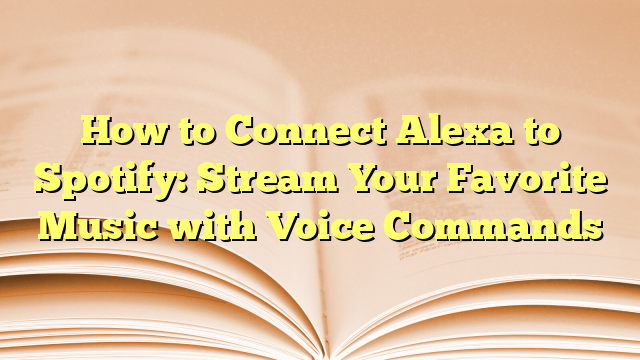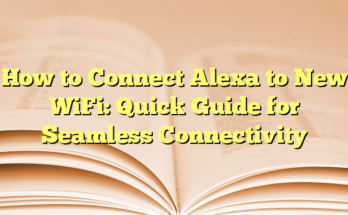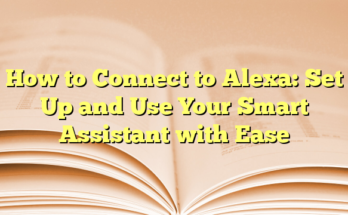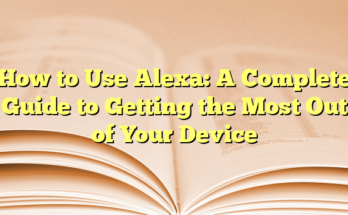How to Connect Spotify to Alexa
# Table of Contents
Spotify and Alexa integration enables users to enjoy a seamless music experience with voice commands. By linking a Spotify account to an Alexa-enabled device, users can access their favorite music, playlists, and podcasts effortlessly. Below are the steps on how to connect Spotify to Alexa, set it as the default music service, and explore useful commands.
Connecting Spotify to Alexa
To connect Spotify to Alexa, the process is straightforward. First, launch the Alexa app on a smartphone or tablet. Tap on the “More” icon at the bottom right corner of the screen. Next, scroll down to find “Settings” and select it. Within the settings menu, locate “Music & Podcasts.” Here, you will see an option labeled “Link New Service.” Select Spotify, and you will be prompted to log into your Spotify account. After logging in, a permission screen will appear asking for access; click “Agree” to complete the linking process.
Setting Spotify as the Default Music Player
After linking Spotify, it’s beneficial to make it the default music player for your Alexa device. This eliminates the need to specify “on Spotify” with each command. To set this, go back to the “Music & Podcasts” section in the Alexa app, and navigate to “Default Services.” Here, select Spotify as the default music service for both music and podcasts.
Voice Commands for Playing Music
Once Spotify is connected and set as the default service, users can control playback using simple voice commands. For instance, saying “Alexa, play my playlist” will cue up the selected playlist from Spotify. Other commands include:
– “Alexa, play [song name or artist]” to play specific tracks or artists.
– “Alexa, shuffle my playlist” to randomize songs within a playlist.
– “Alexa, pause” to halt playback and “Alexa, resume” to continue.
Additionally, users can inquire about the currently playing song by saying, “Alexa, what song is this?” This not only improves usability but also enhances the listening experience.
Alexa-Enabled Devices for Spotify
Various Alexa-enabled devices support Spotify integration, including all generations of the Amazon Echo, Echo Dot, Echo Show, and Amazon Fire TV devices. Some third-party speakers, like Sonos and Bose, also offer compatibility. This variety allows users to enjoy music throughout their homes with relative ease.
Handling Common Issues with Alexa and Spotify
Sometimes, users may face challenges when using voice commands with Alexa and Spotify. If Alexa fails to recognize the playlist or plays a different selection, it may be necessary to check device names for duplicates within the Alexa app. Ensuring that playlists are correctly named and not overly complex also helps Alexa perform better. If problems persist, unlinking and re-linking the Spotify account can refresh the connection.
This integration between Spotify and Alexa not only enhances convenience but allows for a more personalized audio experience in the modern smart home setting.
Introduction
In recent years, the convergence of smart home technology and music streaming has transformed the way people enjoy their favorite tunes. Notably, the integration of Alexa, Amazon’s virtual assistant, with Spotify, a leading music streaming service, has opened up a world of opportunities for seamless music playback and convenience. By connecting these two platforms, users can easily access their music libraries, playlists, and a vast collection of songs with just their voice. This guide will explore the connection between Alexa and Spotify, detailing how to set it up and the benefits of making this integration a part of your daily life.
Overview of Alexa and Spotify Integration
Linking Spotify to Alexa is a straightforward process that enhances the audio experience in homes equipped with compatible devices. Users can open the Alexa app on their smartphones, navigate to the settings menu, and link their Spotify account by following a few simple prompts. Once linked, users can control their music through voice commands, making it easier to play songs, playlists, or podcasts without needing to interact with a mobile app or device manually.
Once your Spotify account is connected to Alexa, the virtual assistant recognizes voice commands related to music playback. Instead of specifying “on Spotify” each time, users can set Spotify as their default music service, streamlining the interaction. They can simply say, “Alexa, play my jazz playlist,” and Alexa will respond without needing further clarification. This simplicity is particularly advantageous for busy households where hands-free functionality is preferred.
Benefits of Connecting Alexa to Spotify
One of the most significant benefits of integrating Spotify with Alexa is the enhanced convenience of hands-free music control. Users can request specific songs, artists, or playlists with minimal effort, making it ideal for multitasking scenarios, such as cooking or cleaning. The ability to access one’s complete music library and favorite curated playlists without lifting a finger truly elevates the listening experience.
Moreover, linking Spotify to Alexa provides access to music across various devices, ensuring a consistent auditory atmosphere throughout the home. Whether users want to enjoy tunes in the living room, kitchen, or even the backyard, they can rely on their Alexa-compatible devices to deliver quality sound without interruptions. Multi-room audio capability allows for playing the same track, creating an immersive sound experience during social gatherings or family activities. For example, someone could simply command, “Alexa, play my party playlist,” and the music will flow from various speakers throughout the home.
Additionally, this integration improves personal music discovery. Alexa’s capabilities allow users to explore new genres, artists, or tracks tailored to their preferences. Whenever someone expresses interest in a specific type of music, they can easily say, “Alexa, play something new” to receive personalized song recommendations, enhancing the overall enjoyment of music listening.
The convenience extends to playlist management as well. With simple voice commands, users can create, modify, or even share playlists with friends and family. This feature fosters a sense of sharing and community, making music an even more enjoyable experience.
Overall, the synergy between Spotify and Alexa offers an elevated way for music lovers to interact with their libraries and discover new sounds, transforming their everyday routines into enjoyable, hands-free experiences.
Preparing Your Devices
Compatible Devices for Spotify and Alexa
When considering the integration of Spotify with Alexa, it is essential to note the range of compatible devices available for this setup. Various models of Amazon Echo devices, including the Amazon Echo, Echo Dot, Echo Show, and Echo Spot, support this functionality. Furthermore, other Alexa-enabled devices, such as Amazon Fire TV and select Sonos speakers, also allow users to stream Spotify. This broad compatibility ensures that users have multiple options when choosing the best devices for their music streaming needs.
By leveraging these devices, Spotify subscribers can enjoy an uninterrupted listening experience throughout their homes. Whether in the living room, kitchen, or even in the backyard, the seamless connection enables music playback that complements everyday activities. With the right devices connected, users can immerse themselves in their favorite playlists effortlessly, creating an appealing auditory environment tailored to their preferences.
Setting Up Your Alexa Device
Setting up an Alexa device for use with Spotify is a straightforward process that requires just a few essential steps. First, users should download and install the Amazon Alexa app on their smartphones or tablets. Once the app is installed, they can open it and log in to their Amazon account. If they do not have an account, creating one is quick and easy.
Following the login, users should navigate to the “Settings” option in the app. Here, they will find the “Music & Podcasts” section, where the option to “Link New Service” is available. Selecting this option allows users to choose Spotify from the list of supported music services. After selecting Spotify, they will need to log in with their Spotify credentials and authorize the app to access their account. Upon successful linking, the app will confirm the connection.
To enhance the user experience further, individuals can set Spotify as their default music service. This step allows for streamlined voice commands; users will no longer need to specify “on Spotify” when requesting songs or playlists. For example, a simple command like “Alexa, play my workout playlist” will automatically pull from the user’s Spotify library.
The ease of use extends beyond initial setup. Users can manage their audio preferences, control playback, and discover new music through simple voice commands. Commands for selecting specific songs, artists, or even genres become much simpler and more natural. For instance, saying “Alexa, play 80s hits” seamlessly delivers a curated experience without requiring manual input on a device.
This hands-free functionality not only promotes convenience but also integrates well with everyday tasks. As individuals engage in activities like cooking or cleaning, they can interact with their music through Alexa, enhancing the overall experience without needing to pause their activities to search for songs.
Moreover, the ability to play music across multiple rooms using compatible Alexa devices can create a cohesive and enjoyable atmosphere for gatherings or family time. Simply grouping devices in the Alexa app allows users to ensure their favorite tracks play simultaneously throughout their selected spaces, thereby transforming any occasion into a memorable event filled with music.
The integration of Spotify with Alexa devices not only enhances the music listening experience but also embodies the convenience and efficiency of modern technology in everyday life.
Linking Spotify to Alexa
Step-by-Step Guide to Linking Your Accounts
Connecting Spotify to Alexa is a user-friendly process that any music lover can accomplish in just a few steps. To start, users must open the Alexa app on their smartphones. After launching the app, they should navigate to the “More” section located at the bottom right of the screen. From there, they can select “Settings” and scroll down to find the “Music & Podcasts” option. This section contains a list of music services available for linking. Users should click on “Link New Service,” then select Spotify from the options presented.
Once they’ve chosen Spotify, they’ll be prompted to log in to their Spotify account using their credentials. After successfully logging in, a permission screen will ask users to allow Alexa to access their Spotify account. Once permission is granted, users can click “Close” to complete the linking process. For an even smoother experience, they can set Spotify as the default music service by returning to the “Music & Podcasts” section in the settings, where they can select Spotify under Default Music Services. With this in place, users can simply say, “Alexa, play [song or playlist name],” and Alexa will know to fetch the requested music from Spotify, enhancing convenience and efficiency.
Troubleshooting Common Issues
Despite the straightforward nature of linking Spotify to Alexa, users may occasionally encounter problems. A common issue arises when Alexa does not recognize commands or plays an incorrect playlist. In such cases, users should ensure they are using the precise name of the playlist or song they wish to play. If Alexa continues to fail in recognizing commands, checking the “Voice History” feature in the Alexa app can help clarify what Alexa heard and how it interpreted the command.
Another common obstacle is connectivity issues. If users are having trouble linking Spotify to Alexa, disconnecting and reconnecting accounts can often resolve the problem. This process includes unlinking the Spotify account from the Alexa app and then performing a clean reinstall of both the Spotify and Alexa apps. Users should also verify that their devices are updated to the latest software versions. If issues persist, examining device names for duplicates can be beneficial, as Alexa prefers unique names for connected devices.
For households that wish to share Spotify accounts across multiple devices, the “Amazon Household” feature can facilitate this process. Additionally, by using “Spotify Connect,” various Spotify accounts can play simultaneously on different Alexa devices without needing to physically switch profiles, provided that users are logged into their accounts.
The integration of Spotify with Alexa can be significantly enhanced through these troubleshooting steps, ensuring users fully enjoy the seamless listening experience these platforms offer.
Using Voice Commands
Basic Voice Commands for Spotify on Alexa
Once Spotify is successfully linked to Alexa, users can enjoy a hands-free music experience by utilizing a variety of voice commands. These basic commands allow users to play specific songs, artists, albums, or playlists effortlessly. For example, to initiate playback of a specific song, users can say, “Alexa, play [song title] by [artist].” This command directly cues Alexa to search Spotify for the requested track. Additionally, users can command Alexa to play an entire playlist by stating, “Alexa, play my playlist.”
Other useful commands include asking Alexa to shuffle playlists with “Alexa, shuffle .” This way, users can enjoy a randomized selection of their favorite tracks without selecting each individually. Users can also control playback with simple commands such as “Alexa, pause,” “Alexa, resume,” and “Alexa, skip to the next song.” These commands enhance user experience, allowing for smooth transitions between tracks and easy management of listening sessions.
Advanced Voice Commands and Playlists Management
For those seeking more robust control over their music experience, Alexa provides advanced commands for managing playlists and audio settings. Users can easily request specific genres or moods with commands like, “Alexa, play [genre] music,” or “Alexa, play some relaxing music.” This flexibility allows users to personalize their listening experience based on their current mood or activity.
To further streamline the listening experience, Alexa enables users to create customized voice commands. For instance, through the Alexa app, users can set specific voice triggers for frequently played playlists. After setting up such routines, simply saying “Alexa, play my favorites” could instantly cue a preferred playlist, eliminating the need for multiple commands.
Another noteworthy feature is the ability to control sound settings through voice commands. Users can instruct Alexa to adjust the volume by saying, “Alexa, increase the volume,” or “Alexa, set the volume to level [number].” Furthermore, Alexa supports equalizer adjustments, allowing users to fine-tune their audio experience. Commands such as “Alexa, increase bass” or “Alexa, set treble to [number]” can dramatically enhance sound quality, aligning with personal preferences.
With the availability of multi-room audio, users can also play music across several Alexa-enabled devices simultaneously. After creating speaker groups within the Alexa app, users can command, “Alexa, play [song/artist/playlist] on [speaker group name].” This feature is perfect for creating a synced listening atmosphere throughout the home, making it ideal for gatherings or family events.
In addition to standard playback, users can engage Alexa to provide information about the currently playing song or artist. By simply asking, “Alexa, what song is this?” or “Alexa, who is this?” users can stay informed about the music they enjoy. This interactive aspect enriches the listening experience and keeps users engaged with their playlists.
Overall, the integration of Spotify with Alexa significantly enhances users’ music playback options, offering various ways to enjoy their favorite songs and playlists hands-free while accommodating individual preferences and social settings.
Spotify Connect through Alexa
Using Spotify Connect without Linking Accounts
Spotify Connect allows users to enjoy their music on various devices without necessarily linking their Spotify account with their Alexa device. This feature is particularly useful for those who wish to avoid the hassle of account linking or for users who access Spotify without an account, such as those using the free version of Spotify. By simply using voice commands, users can control playback on any Alexa device that supports Spotify Connect.
When using Spotify Connect, individuals can say phrases like “Alexa, Spotify Connect” to initiate the connection process. This command helps direct users to the specific speaker they want to listen to. A prompt from Alexa will instruct users to open the Spotify app on their device and choose the desired playback device from the list. This allows seamless playback directly from the Spotify app without any prior linking to the Alexa account. Both Android and iOS users can readily take advantage of this convenience while enjoying hands-free control through Alexa.
To ensure smooth operation, having a stable internet connection is essential. Utilizing Spotify Connect also allows users to leverage their smartphones or tablets to control their music playback remotely. They can browse their music library or select playlists on the Spotify app, while Alexa takes care of amplifying the audio through the connected speaker. This functionality grants users a versatile listening experience, whether they are hosting a gathering or just relaxing at home.
Selecting Playback Devices via Spotify Connect
Spotify Connect offers the option for users to play music across multiple speakers, enhancing the listening experience throughout the home. Users can create speaker groups within the Alexa app, which lets them control and synchronize audio playback across different devices. To set this up, users need to establish groups of Alexa-enabled speakers in the Alexa app settings and label them appropriately, such as “Living Room” or “Whole House.” Once the groups are defined, commands like “Alexa, play [song/artist/playlist] on [speaker group name]” can be issued, allowing for cohesive sound throughout various areas of the home.
This multi-room functionality is particularly beneficial for family gatherings or parties, where guests can enjoy a unified audio experience. With just one command, users can fill their spaces with music from Spotify while maintaining control via Alexa, creating an engaging atmosphere without requiring constant attention to individual devices.
For those who often switch between various devices, Spotify Connect ensures that once a user selects a particular speaker for playback, the audio will continue seamlessly even if they change physical locations. This feature means that users can freely move from room to room while still enjoying their personalized Spotify content without interruption.
By combining the power of Spotify Connect and Alexa’s voice control, users can maximize their music streaming experience, making it easy to enjoy their favorite tunes throughout their home environment without the limitations typically associated with traditional playback methods. This integration exemplifies the growing trend towards smarter, more connected devices in today’s homes, offering users unparalleled entertainment capabilities.
Managing Your Spotify Account via Alexa
Accessing Account Information
Integrating Spotify with Alexa not only enhances the music experience but also simplifies the management of personal Spotify accounts. Users can access their account information directly through the Alexa app. This feature allows individuals to quickly check subscription details, ensure their plans are active, and verify account settings without the need for multiple app logins. By navigating to the settings section within the Alexa app, users can view linked services under “Music & Podcasts” to confirm their Spotify connection and see if any issues need addressing.
The Alexa app serves as a hub for user account management, making it easier for individuals to remain informed about their Spotify usage. For instance, if users need to know their current subscription tier or wish to switch to a different plan, they can do so without hassle. When questions arise, whether about the number of skipped songs or access limitations associated with a free account, the Alexa app can provide prompt answers based on a user’s recent Spotify activity.
Modifying Payment and Privacy Settings
Users can also utilize Alexa to keep track of payment and privacy settings for their Spotify accounts. By linking an Amazon account to Spotify, it becomes easier to manage subscription payments. In the settings menu, individuals can review their payment methods and make any necessary adjustments. This ease of access ensures users can stay on top of their monthly payments and prevent any service disruptions.
In terms of privacy, the integration with Alexa offers users the opportunity to evaluate and modify their sharing preferences directly through voice commands. Users can inquire about which data is collected, how it’s used, and who it may be shared with, making privacy management more straightforward. This enables individuals to make informed choices regarding their accounts, enhancing their overall experience while using Spotify.
Additionally, having a single platform to manage diverse aspects of the Spotify account allows for greater convenience. Whether it’s updating passwords, changing email addresses, or managing family sharing settings, users can easily navigate through these essential components right from their Alexa app. This centralized management model not only simplifies user experiences but fosters a sense of control over personal data and subscriptions.
The combination of voice activation and app management elevates the typical user experience, particularly for those who might struggle with navigating multiple applications. By streamlining account management tasks, Alexa steps in as a powerful ally in maintaining control over one’s Spotify activities. This fluidity between voice commands and account accessibility illustrates the continuous advancements in smart technology integration, offering users innovative solutions for everyday tasks.
Exploring Premium Features
Premium vs. Free Spotify on Alexa
When using Spotify with Alexa, users can enjoy different music experiences depending on whether they opt for a free or premium account. The free version of Spotify allows users to request specific songs, albums, or artists but includes limitations such as ads and restricted song skips. Users can only play music on demand using voice commands to a certain extent since the free version often defaults to shuffling playlists and providing limited access to features. As a result, users may find themselves unable to play specific songs or albums directly, leading to a less personalized listening experience.
In contrast, premium Spotify users enjoy a more tailored and flexible experience when connected to Alexa. With a premium subscription, users can generate playlists, play specific tracks on command, and even download songs for offline listening. This opens the doors to a seamless interaction with Alexa, allowing commands like “Alexa, play my workout playlist” or “Alexa, play [specific song name]” to work flawlessly. The premium service allows individuals to utilize the full range of Spotify’s extensive music library without interruptions from advertisements, creating an uninterrupted sound experience.
Another advantage of using Spotify Premium on Alexa is the ability to access exclusive content and special features, such as the ability to listen to higher-quality audio streams and access to curated playlists tailored to user preferences. Overall, premium users experience a richer interaction with Alexa, making it possible to create personalized playlists and easily access favorite songs.
Unlocking Premium Features with Alexa
Integrating Spotify Premium with Alexa enhances the overall music streaming experience by unlocking a variety of features that allow for greater control and convenience. One notable feature is the ability to set Spotify as the default music service in the Alexa app. Once users link their premium accounts, they can simply issue commands to Alexa without needing to specify “on Spotify” every time. This allows for quick commands like “Alexa, play my Chill Vibes playlist” or “Alexa, play relaxing jazz,” ensuring that interactions remain intuitive and efficient.
Additionally, premium users have access to personalized playlists based on their listening habits. Users can ask Alexa to play curated playlists such as “Discover Weekly” or “Release Radar,” allowing for continuous discovery of new music tailored to their tastes. The convenience of voice commands to navigate personal playlists means that users can easily entertain guests or set the mood for different occasions. With premium integration, individuals can take advantage of features like crossfade and gapless playback to maintain a continuous audio flow, enhancing the listening experience further.
Moreover, premium users can utilize Alexa’s routine feature to create specific playlists for various times of the day or activities. For example, users can set routines such as “Good Morning” to play upbeat tracks to kickstart the day or “Wind Down” to select calm melodies before bedtime. This level of customization not only caters to individual preferences but also helps in creating a personalized audio environment that can evolve throughout the day.
Lastly, the combination of voice control and premium access allows users to manage their music effortlessly. They can shuffle playlists with a simple command or skip tracks without lifting a finger. Features like “Alexa, play my favorite songs” grant users instant access to their music library, making it convenient to modify what plays next based on mood or preference.
This integration exemplifies the power of smart technology, transforming the way users interact with their music and enhancing the overall enjoyment of Spotify streaming through the Alexa ecosystem. By leveraging these premium features, listeners can fully immerse themselves in their musical journeys with ease and flexibility.
Conclusion
Recap of Steps to Connect Spotify to Alexa
To connect Spotify to Alexa, users can follow a straightforward series of steps. First, they must launch the Alexa app on their devices. Next, tapping the “More” option at the bottom of the screen leads them to the Settings menu. There, they should scroll down to find the “Music & Podcasts” section. This area allows them to select “Link New Service,” where they can choose Spotify from a list. After selecting Spotify, users need to log in using their Spotify credentials on the subsequent screen. Upon successful login, Alexa will inform them that Spotify is now linked. To make the experience seamless, it is advisable to set Spotify as the default music service by going back to the Settings, selecting “Music & Podcasts,” and then “Default Services” to choose Spotify.
By completing these steps, users can interact with their Alexa devices to play music from their Spotify accounts efficiently. This integration is beneficial for music lovers as it allows for hands-free control of music playback, making the listening experience much more enjoyable and convenient.
Final Tips for an Enhanced Music Experience
For users aiming to maximize their music experience with Spotify and Alexa, a few additional tips can be incredibly useful. First, it is recommended to familiarize oneself with common voice commands that can enhance the interaction. Commands such as “Alexa, play my favorite playlist” or “Alexa, skip this song” can streamline the control of music playback and make it feel more natural.
Additionally, creating playlists tailored to specific moods or activities can greatly enhance the listening experience. Users can ask Alexa to play personalized playlists like “Chill Vibes” or “Workout Mix,” which can be particularly motivating during exercise or relaxing times. For those who frequently discover new music, requesting Spotify’s generated playlists such as “Discover Weekly” or “Release Radar” becomes a fun way to explore fresh tracks.
Moreover, optimizing the use of Alexa routines can create a customized musical atmosphere throughout the day. For example, setting up a morning routine with upbeat music or a winding down evening playlist can help transition between daily activities smoothly. Users can effortlessly instruct Alexa to queue up specific playlists at predetermined times, making the integration of music into daily life seamless.
Finally, enthusiasts should keep their Spotify and Alexa apps updated to ensure they benefit from the latest features and improvements. As both platforms evolve, regular updates encourage the best possible user experience, which is vital for those who actively integrate music streaming into their routines. By following these tips, individuals can enhance their interaction with Alexa and Spotify, turning their music experience into a more dynamic and engaging journey.