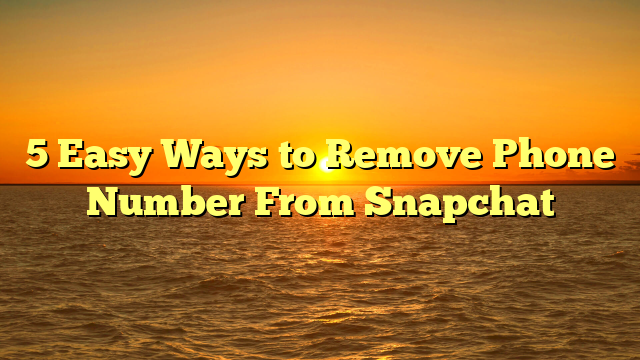Snapchat is a photo and video sharing platform that allows users to share their content with others in the group. There are several ways to add members into a Snapchat group, but we’ll discuss adding someone in another way at the end of this blog post.
How to Make Snapchat Private | Can Snapchat Detect Screen Recording? Here’s Everything We Know
How to use Facebook Messenger [ Complete Guide ] | Best Dating Apps To Find A Serious Relationship
When you enter a chat on Snapchat it will allow up to 24 people in one chatroom. It works very similarly to iMessage or any other messaging app. You can send pictures, videos, text messages, and drawings back and forth between these 24 people. It’s essentially like having your own private messaging app within an app.
What happens when someone leaves a group chat on Snapchat?
When someone leaves a Group Chat, it doesn’t remove them entirely from your friend list. If you choose to re-add that person to another Group Chat then they’ll be visible again.
If you want to re-add that person back into the previously removed Group Chat, do the following: go into the chat and tap on their name. From there, select “Add” and they’ll be re-added to the chat.
How do I kick someone out of a Snapchat group?
Kicking someone out of a Snapchat Group Chat isn’t possible directly from inside of the app. However, there are a couple of ways to get someone removed from a Group Chat.
-
Delete the Chat and Create a New One
The first way is to delete the chat and create a new one. This will remove everyone in the previous chat and add them into the new chat. The second way is to block the person from your account .
When you block someone on Snapchat, it will remove them from all chats and also revoke their ability to contact you through Snapchat altogether.
If you’re looking to add someone back into a Group Chat that they were previously removed from, go into the chat and tap on their name. From there, select “Add” and they’ll be re-added to the chat.
Unfortunately, there isn’t a feature in Snapchat where you can delete and add the same person back into a specific chat simultaneously.
2 . Ask the person to leave the group chat
If you don’t want to go through the hassle of blocking and unblocking people from your account, you can always ask them to leave on their own. This is a much simpler way of approaching the problem and less time-consuming. All you have to do is type out a message and send it to the group chat.
“Hey guys, I think it would be best if (person’s name) left the chat. They’re not really contributing anything and it’s making it difficult to communicate. Thanks for understanding.”
When someone receives this message, they’ll automatically leave the chat. If you want to add them back into the chat, follow the instructions in the “How do I kick someone out of a Snapchat group?” section above.
Also Read: Remove Phone Number From SnapChat
3 . Invite Only Certain People in the Group Chat
The third method of getting someone removed from a Group Chat is by inviting only certain people into the chat by entering their names in the “Add People” spot of the chat window before sending out invites (like normal, tap on “+” button next
So, as you can see, there are several ways to remove someone from a Group Chat on Snapchat. Whichever way you choose to do it, just make sure that you’re following the same steps for adding someone back into the chat. If you have any questions or concerns, don’t hesitate to reach out to us!
And that’s it! Let us know what other questions you may have about Snapchat group chats and we’ll be glad to answer them for you below. Thank you for reading our blog post and we hope this information was helpful and easy to understand.