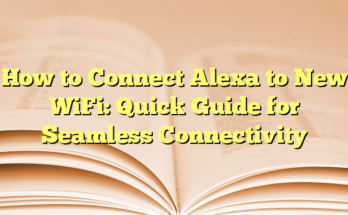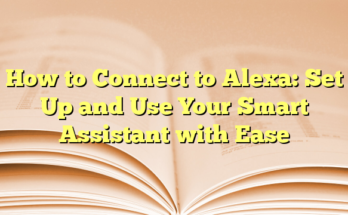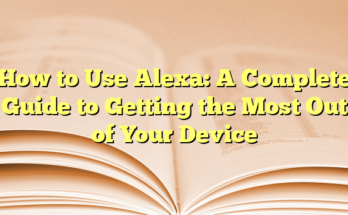How to Use Alexa as a Bluetooth Speaker and Enhance Your Outdoor Audio Experience
# Table of Contents
1. Enabling Bluetooth on Your Device
2. Disconnecting Previous Pairings
3. Initiating Pairing
4. Pairing on Your Device
5. Enjoying Your Music
6. Expanding Your Audio Experience
7. Taking Alexa Outdoors
8. Frequently Asked Questions
9. Audiophile Evaluation
Enabling Bluetooth on Your Device
To use Alexa as a Bluetooth speaker, the first step is to make sure Bluetooth is enabled on the device you want to connect. This could be a smartphone, tablet, or any other Bluetooth-enabled gadget. Ensure both devices are in range, ideally in close proximity, to facilitate the connection process. Once the necessary devices are set up, users can easily pair them to enjoy music seamlessly.
Disconnecting Previous Pairings
If there were any previous connections to other devices, it’s crucial to start fresh. Users should voice command, “Alexa, disconnect,” to clear any former Bluetooth connections from the Echo speaker. This command helps avoid confusion and ensures that the connection process operates smoothly, allowing Alexa to recognize only the new device intended for pairing.
Initiating Pairing
After disconnecting any previous connections, users can initiate a new pairing by instructing their Echo device. Simply saying, “Alexa, pair,” prompts the device to start searching for available Bluetooth devices within range. This uncomplicated step marks the beginning of a seamless music streaming experience via the Echo speaker.
Pairing on Your Device
Once the Echo aligns itself with the desired pairing command, the next step requires users to access Bluetooth settings on their smartphone or tablet. By finding and selecting the Echo device from the list of nearby devices, users can finalize the connection. If everything is correctly set up, Alexa will confirm the successful pairing, allowing music to flow from the connected device to the Echo speaker effortlessly.
Enjoying Your Music
Upon successful pairing, users can comfortable enjoy their music by streaming audio from their smartphone or tablet through the Echo speaker. This arrangement also allows for using voice commands to control the music playback, providing an interactive experience that enhances the overall audio enjoyment. Users can easily say, “Alexa, play my playlist,” and the Echo speaker will follow through, contributing to an improved convenience when enjoying outdoor activities.
Expanding Your Audio Experience
While Alexa ensures convenience, some users might seek improved sound quality. Although Echo devices offer significant audio capabilities, pairing them with higher-end Bluetooth speakers or headphones enhances audio output significantly. By connecting the Echo speaker to external setups like the VAIL Cast or VAIL Amp, users can not only elevate sound quality but also enrich their music listening experience. Such compatibility emphasizes the versatility in creating an audio experience that caters to individual preferences.
Taking Alexa Outdoors
For individuals who love to incorporate music during outdoor activities, Alexa can be an integral part of the outdoor audio configuration. Important steps include weatherproofing the Echo device and connecting it to Alexa-compatible outdoor speakers to withstand environmental conditions while delivering quality sound. Users can maximize their outdoor audio experiences by utilizing voice commands to manage their audio settings seamlessly.
Frequently Asked Questions
Can Apple Music be used with an Amazon Echo? Yes, by pairing it as a Bluetooth speaker, Apple Music can be streamed via Alexa. Users can inquire about connection possibilities with multiple Bluetooth speakers or headphones, highlighting the flexible capabilities of using Echo devices in diverse contexts.
I. Introduction
In today’s digital age, Amazon Echo devices have risen to prominence as versatile smart speakers. Though users commonly associate them with voice commands for streaming music through platforms like Spotify, many may not realize the additional capabilities that Alexa offers as a Bluetooth speaker. For those whose preferred music services are not directly supported, such as Apple Music, the option to use an Echo device as a Bluetooth speaker becomes particularly appealing.
Overview of Alexa’s Capabilities as a Speaker
Amazon Echo devices are equipped to function as Bluetooth speakers, allowing users to pair them with a variety of audio sources. This flexibility enables listeners to play music, podcasts, or audiobooks from their smartphones or other Bluetooth-enabled devices through the Echo speaker. The pairing process is straightforward—users can initiate the connection through simple voice commands, such as telling Alexa to “pair.” Once linked, the Echo device can seamlessly play sounds from the connected device, providing a user-friendly audio experience.
The ability to connect with external Bluetooth devices also enhances the potential for improved sound quality. Although Echo speakers are designed to be compact and stylish, those seeking superior audio experiences can pair their Echo with other Bluetooth speakers or audio systems. This not only enlarges the audio landscape for users but also incorporates the convenience of voice control into their listening experience. By enabling users to utilize higher-quality speakers in conjunction with their Alexa devices, they can enjoy richer and more dynamic soundscapes.
Benefits of Using Alexa for Audio
Utilizing Alexa as a Bluetooth speaker comes with multiple advantages. Firstly, the improved sound quality plays a crucial role in creating a more immersive audio experience. By connecting Echo devices to external speakers, users can elevate their listening adventures, particularly in social settings like outdoor barbecues or gatherings. Having access to powerful and high-fidelity sound enhances the enjoyment of music and multimedia content.
Moreover, outside of enhancing audio quality, Alexa’s integration into a smart home ecosystem contributes to convenience. With voice commands, users can manage and control various smart devices throughout their homes, enabling a cohesive entertainment experience. This can include adjusting lighting levels to set the mood or controlling temperature settings while listening to a favorite playlist.
For outdoor activities, Alexa users can take their sound experience further by pairing their devices with Alexa-compatible outdoor speakers. These outdoor speakers are designed to withstand elements such as rain and sun, providing uninterrupted entertainment. Through voice commands, users can effortlessly command their speakers to play or pause music, adjust volume levels, or change tracks without the need to manually interact with their devices continuously.
In addition, multisetting systems can also amplify the outdoor audio experience. Users can sync multiple Alexa speakers—creating a multi-room setup that delivers continuous sound flow throughout their outdoor spaces, ensuring that everyone can join in on the audio experience, no matter where they are. This black-and-white pairing extends audio enjoyment beyond the confines of a single room, promoting a more communal atmosphere during outdoor events.
Overall, leveraging Alexa not only as a smart assistant but also as a Bluetooth speaker significantly augments the audio experience, allowing users to create a tailored listening environment while enjoying the seamless integration of technology into their lives.
II. Setting Up Alexa as a Bluetooth Speaker
Connecting Alexa to Your Device
To start using Alexa as a Bluetooth speaker, the first step involves establishing a connection with a Bluetooth-enabled device, such as a smartphone or tablet. The process is designed to be user-friendly, ensuring that most users can follow along without difficulty. First, users need to ensure that Bluetooth is activated on the device they wish to connect. It’s best to keep both the Echo speaker and the smartphone in close proximity during the pairing process to avoid any connectivity issues.
Once Bluetooth is enabled on the chosen device, users should check for previously connected devices, as these connections need to be cleared for a fresh start. By simply saying, “Alexa, disconnect,” any existing connections will be removed. This allows users to initiate a new pairing process effectively. Next, they can instruct Alexa to start searching for nearby devices by saying, “Alexa, pair.” The Echo will respond and begin scanning for available Bluetooth connections.
On the user’s device, navigating to the Bluetooth settings will reveal a list of devices. It is here that users will select their Amazon Echo speaker from the available options. Once selected, Alexa will confirm the pairing, signaling that the devices are now connected and ready to share audio.
After successfully connecting, users can enjoy their favorite music or podcasts through the Echo speaker. It enables seamless audio streaming from services that may not be natively supported by Alexa, such as Apple Music. This versatility sets the stage for an enhanced listening experience, allowing users to enjoy high-quality audio content wirelessly.
Voice Commands for Audio Control
With the initial setup complete, users can command their Amazon Echo speaker to perform various audio actions using simple voice commands. The convenience of voice control allows individuals to multitask and enjoy their audio experience without needing to engage with their devices manually. Users can initiate playback by asking, “Alexa, play music,” or “Alexa, play my workout playlist.” Such commands lead to an immediate start of the chosen content, thereby facilitating a hands-free approach to listening.
Additionally, adjusting the volume levels is effortless with voice commands. Users can simply say, “Alexa, volume up,” or “Alexa, lower the volume,” to modify sound levels according to their preferences. This feature becomes particularly useful during gatherings or outdoor events, where background noise may necessitate louder audio.
Beyond just control over music playback, Alexa offers functionalities like skipping tracks or pausing audio with commands such as “Alexa, next” or “Alexa, pause.” This level of interaction enhances the overall listening experience, allowing users to maintain their social activities while enjoying their favorite audio content.
Moreover, for those who want to integrate their smart devices, Alexa can control various audio settings across multiple devices simultaneously. Users may use phrases like “Alexa, play my outdoor playlist in every room,” enabling an expansive and cohesive audio experience for group settings or parties. The combination of pairing Alexa as a Bluetooth speaker with comprehensive voice command capabilities establishes a truly dynamic audio environment. This innovation not only promotes enhanced sound quality but also adds significant convenience to users’ day-to-day audio interactions.
By effectively utilizing their Amazon Echo devices, users can elevate their audio experiences both indoors and outdoors, tapping into the full potential of modern technology in audio entertainment.
III. Integrating Alexa with Music Streaming Services
Syncing Spotify with Alexa
One of the most popular music streaming services compatible with Alexa is Spotify. Users can effortlessly integrate their Spotify account with their Amazon Echo devices, enabling seamless access to a vast library of songs, playlists, and podcasts. To begin, users must link their Spotify account to the Alexa app by navigating to the settings and selecting “Music & Podcasts.” Once connected, voice commands become the gateway to an enriched music experience. For instance, users can simply say, “Alexa, play my Discover Weekly playlist on Spotify,” to initiate their favorite tunes.
Moreover, Spotify’s features like Spotify Connect allow users to control music playback on their Echo devices from their smartphone, providing an added layer of convenience. Additionally, as playlists update automatically based on each user’s listening habits, it grants users fresh listening options every week. Using voice commands to play or pause music, skip tracks, or alter volume levels offers a hands-free experience that enhances the overall enjoyment of the listening process.
Using Other Popular Music Services
For listeners with preferences extending beyond Spotify, Alexa supports a wide variety of music streaming services, including Apple Music, Amazon Music, Pandora, and more. Apple Music, for instance, can be connected in a similar manner. Users need to enable the Apple Music skill through the Alexa app and then authenticate their Apple ID. Once set up, users can enjoy asking, “Alexa, play my favorite songs on Apple Music.”
Pandora users also have access to personalized radio stations through Alexa. After linking their Pandora account, they can create custom stations and request specific genres or artists, optimizing their music selection. Additionally, Amazon Music users benefit from Amazon’s extensive library of songs; as part of Prime membership, they can access thousands of songs without any additional fees.
Moreover, Amazon Music supports voice-controlled requests for playlists like “Alexa, play the Top Hits playlist,” providing an effortless way for users to discover new music. Each different service presents distinct features; for example, Pandora relies heavily on algorithm-driven suggestions based on user preferences, while Amazon Music tends to focus on curated playlists and recommendations based on prior listening behavior.
By integrating various music services with Alexa, users can establish their unique audio experience tailored to their tastes, significantly enhancing their enjoyment. The rich variety ensures that everyone can find a suitable platform that aligns with their listening habits, ultimately promoting a more engaging and dynamic use of Alexa as a Bluetooth speaker. This capability also allows users to maintain flexibility, choosing any music service they prefer at any time through voice commands, making their audio experience not just enjoyable but extraordinarily convenient as well.
IV. Enhancing Indoor Audio Experience with Alexa
Configuring Multi-Room Audio
To maximize the audio experience in a home setting, users can configure multiple Amazon Echo devices for a seamless multi-room audio setup. This feature allows users to synchronize music playback across various rooms, ensuring a consistent auditory experience no matter where one is located in the home. To set up multi-room audio, users must first open the Alexa app and navigate to the “Devices” section. By selecting the “plus” icon, they can choose “Set Up Multi-Room Music” and follow the onscreen instructions to group their Echo devices by room or zones, like “Living Room,” “Kitchen,” or “Upstairs.”
Once the multi-room setup is complete, users can enjoy music throughout their home. For instance, one could say, “Alexa, play party music everywhere,” and the entire household will be filled with the selected playlist. This feature not only enhances the audio experience, but it also creates an inviting atmosphere whether one is entertaining guests or simply enjoying a quiet evening. Users can utilize various streaming services to play synchronized music in all rooms, thus making it easy to transform any ordinary gathering into a lively occasion.
Moreover, the multi-room audio function facilitates a versatile approach to sound control. Users can raise or lower the volume in individual rooms by specifying the room name followed by the volume command, for example, “Alexa, set the volume to 50 in the Kitchen.” This level of customization allows users to tailor their listening experience based on personal preferences or the dynamics of the gathering.
Adjusting Audio Settings for Better Sound Quality
Optimizing audio settings is crucial for enhancing sound quality when using Alexa as a Bluetooth speaker or with multi-room audio configurations. Users can start by adjusting the equalizer settings available through the Alexa app. Under the device settings, an equalizer option allows users to tweak the bass, midrange, and treble to their liking. By adjusting these settings, users can achieve a more balanced sound that suits their specific audio preferences.
Furthermore, users can improve their sound quality by strategically placing their Echo devices. Positioning the device away from walls or objects that may obstruct sound waves can lead to a clearer audio output. It’s also advisable to place the Echo at ear level whenever possible for optimal listening. If the Echo is intended for a larger space, pairing it with additional speakers can help distribute sound more evenly, ensuring that everyone enjoys the high-quality audio experience.
Advanced users might opt for connecting their Echo to external sound systems. By employing a VAIL Amp or similar device, users can hook up classic stereo systems or dedicated speaker setups for superior sound clarity and fidelity. This setup enables voice control through Alexa while benefiting from enhanced sound reproduction typical of dedicated audio equipment.
Lastly, the accessibility of voice commands adds another layer of convenience. Users can easily adjust playback settings, switch tracks, or change volume levels without having to physically interact with the device. Such functionalities enhance the overall enjoyment of the listening experience while making it more adaptable to various activities, whether it’s relaxation, study, or entertaining guests. By focusing on audio settings and strategic placement, users can significantly uplift their indoor audio experience with Alexa, making it a powerful ally for music lovers and home entertainment enthusiasts alike.
V. Enhancing Outdoor Audio Experience with Alexa
Setting Up an Outdoor Audio System
Outdoor gatherings are often enhanced by a well-crafted audio experience, and integrating Alexa into an outdoor sound system offers a unique solution. Users can set up a reliable outdoor audio system that not only provides high-quality sound but also utilizes Alexa’s voice control functionality. To initiate this process, it’s crucial to remain mindful of the environment in which the equipment will operate. Choosing weatherproof equipment is essential to ensure durability and reliability.
Once the appropriate outdoor speakers have been selected, users should begin by setting up their Amazon Echo device. The Echo can serve as the command center for this audio system. By using a compatible outdoor speaker, individuals can maximize the sound experience while enjoying various activities like barbecues or family gatherings. Placing the Echo in a sheltered or covered area can help to prevent any potential damage from weather elements like rain or direct sunlight.
With the outdoor speaker in pairing mode, users can then instruct Alexa to complete the connection process. This can be executed by simply saying, “Alexa, connect to my outdoor speaker.” Once paired, users can enjoy the experience of controlling their music playback with voice commands. In this way, they can easily play their playlists, adjust the volume, and switch tracks without needing to approach any physical controls, all while mingling with guests.
Connecting Portable Bluetooth Speakers
For those who prefer mobility while enjoying their outdoor music, connecting Alexa to a portable Bluetooth speaker is an excellent alternative. This method allows for flexibility, making it easy to transport the sound source to different outdoor locations. The process begins with ensuring that the Bluetooth speaker is charged and in pairing mode. Following this, users can activate Alexa’s Bluetooth pairing by simply saying, “Alexa, pair.”
Once Alexa recognizes the Bluetooth speaker, users can verify the connection through either the Alexa app or via audio confirmation from Alexa herself. After pairing, the portable speaker becomes a reliable output for music streamed through the Echo device. This means that all desired music services such as Spotify and Apple Music can be played through the portable speaker, allowing users to leverage Alexa in a way that complements their outdoor activities while maintaining sound quality.
The versatility of using a portable Bluetooth speaker alongside Alexa provides the advantage of location flexibility. Guests can carry the speaker closer to areas of gathering, ensuring the music reaches every corner of the outdoor space. This adaptability enables users to maximize their outdoor audio experience, transforming any gathering into an engaging environment with vibrant soundscapes. In sum, pairing Alexa with portable Bluetooth speakers offers a seamless blend of technology and convenience, enhancing outdoor gatherings through a dynamic audio experience.
VI. Using Alexa with Headphones
Pairing Bluetooth Headphones with Alexa
Utilizing Bluetooth headphones with an Amazon Echo device allows users to enjoy a more personalized audio experience. Whether for private listening or to enhance the clarity of podcasts, audiobooks, or music, pairing Bluetooth headphones with Alexa is a straightforward process.
To begin, the user needs to ensure that the Bluetooth headphones are charged and in pairing mode. This typically involves holding down the power button until the indicator light begins to flash, signaling that the device is ready for connection. Once the headphones are prepared, the user can initiate the pairing process by instructing Alexa, “Alexa, pair.” The Echo device will then search for available Bluetooth devices within range.
As soon as Alexa identifies the headphones, an option to confirm the connection will appear in the Alexa app, or users may hear an audio confirmation from Alexa. Once paired successfully, the Bluetooth headphones will now serve as the audio output for any music, podcasts, or other audio content played through the Echo device. This functionality empowers users to enjoy their favorite audio without disturbing others in the vicinity, making it an ideal choice for both personal enjoyment and focused listening sessions.
Furthermore, the flexibility that comes with using Bluetooth headphones means that individuals can carry their audio experience wherever they go. Whether they are engaging in outdoor activities or simply moving from room to room, this connected experience remains intact, ensuring that audio delivery is consistent and immersive.
Customizing Headphone Settings for Optimal Experience
For those who wish to further enhance their listening experience, customizing headphone settings can provide significant benefits. Many modern Bluetooth headphones come equipped with companion apps that allow users to easily adjust audio equalization settings to achieve a personalized sound profile. By selecting various modes such as bass enhancement, treble adjustment, or noise cancellation, individuals can tailor their audio output to match personal preferences or the specific listening environment.
Additionally, users can leverage settings available within the Alexa app to optimize their headphone experience. This includes voice command settings, volume controls, and even the ability to manage the music streaming services they prefer. By accessing the “Devices” section within the app, users can navigate to their Echo device settings and adjust preferences related to audio output specifically for Bluetooth headphones.
Moreover, integrating Alexa’s capabilities with headphones allows users to utilize voice commands for a hands-free experience. By simply saying commands like, “Alexa, play my workout playlist,” or “Alexa, turn up the volume,” individuals gain full control over their audio experience without needing to fumble with buttons on the headphones themselves.
Lastly, it’s recommended that users periodically check for firmware updates for their Bluetooth headphones. Manufacturers often release updates that include enhancements to performance and overall audio quality, which can contribute to an improved listening experience. By keeping devices updated, users ensure that they have access to the latest technology and features that maximize their audio enjoyment.
In summary, both pairing Bluetooth headphones with Alexa and customizing settings are integral for users looking to elevate their audio experience. This versatility complements the multifaceted capabilities of Alexa, adding convenience and personalization to the way audio is consumed.
VII. Advanced Features for Audio Control
Customizing Voice Commands for Audio
In the quest to optimize audio experiences, users can take advantage of the customizable voice command features offered by Alexa. Customization allows individuals to create specific commands that tailor music playback to their preferences. For instance, users can set up personalized phrases that can trigger playlists, genres, or favorite artists. By saying commands like “Alexa, play my party playlist” or “Alexa, play relaxing music,” users can streamline their listening experience, ensuring access to their desired audio with minimal effort.
Moreover, users can explore the Alexa app to create these customized commands, enhancing the connectivity between the Echo device and personal music libraries. By utilizing voice profiles within the app, each family member can have a distinct voice command setup that aligns with their individual listening habits. This ensures that Alexa knows whose music to play based on the voice it recognizes, creating a personalized audio environment for everyone.
Additionally, users can implement the advantageous “Drop In” feature, which allows them to connect with other Echo devices within the same network. This functionality can be particularly useful in larger outdoor spaces where gatherings are occurring across different areas. By enabling Drop In, users can easily communicate with guests, remind them of special announcements, or even play music synchronously across multiple devices, thereby enhancing the overall entertainment experience.
Creating Routines for Seamless Playback
Creating routines is an innovative way to automate audio playback using Alexa, providing users with a hassle-free experience. Routines can be programmed to initiate specific actions when triggered by a voice command or a designated schedule. For outdoor activities, utilizing routines that activate a playlist or an outdoor speaker connection at a set time can ensure that music is ready to go when guests arrive.
For example, a user might program a routine titled “Outdoor Party.” By simply saying, “Alexa, let’s get the party started,” they can trigger specific actions such as adjusting patio lights, turning on outdoor fans, and starting a pre-configured playlist. This level of automation not only simplifies the setup process but also creates a seamless environment for guests.
Users can further enhance these routines by incorporating various smart home devices. Integrating smart lighting programs with music playback can set the mood instantly, transitioning between bright tunes during lively gatherings and softer melodies during more intimate moments. Additionally, users can set routines to adjust volume levels based on the time of day or noise levels, ensuring that music is always at the perfect volume for any situation.
By leveraging these advanced features, users can transform their audio setup into a cohesive and interactive aspect of their outdoor experience, maximizing convenience and enjoyment. The combination of customized voice commands and well-crafted routines provides a robust framework for enhancing sound experiences in a variety of settings.
VIII. Troubleshooting Common Issues
Connectivity Problems
Users may sometimes encounter connectivity issues when attempting to pair their Amazon Echo with Bluetooth devices. One common problem is the inability of the Echo device to find or connect to a Bluetooth speaker or smartphone. First, it is important to ensure that Bluetooth is enabled on both the Echo device and the target device, as this is a prerequisite for successful pairing. Restarting both devices can also resolve unexpected issues, as this clears any temporary glitches that might have arisen.
Another issue could stem from prior connections. If the Echo is already linked to another device, it might not be able to connect to a new one until the previous connection is severed. Users can simply command, “Alexa, disconnect,” to resolve this. Furthermore, ensuring that devices are within an appropriate range is crucial; any obstacles or walls could disrupt the signal. While some users may find their Echo struggling to connect during high-traffic times with multiple devices trying to access Bluetooth, limiting the number of active connections can often remedy this.
Lastly, checking the compatibility of the Bluetooth device is essential. Not all Bluetooth speakers are optimized to work with the Echo ecosystem, so confirming compatibility before purchase can save users from further frustration. If connectivity continues to be an issue, resetting the Echo device to factory settings might be necessary as a last resort—although this means losing all customized settings and preferences.
Audio Quality Issues
Audio quality problems are another concern users may face when utilizing their Echo devices as Bluetooth speakers. Factors such as latency—where there is a noticeable delay between the audio and the visual content—can disrupt the listening experience and may arise particularly when connected to devices via Bluetooth. To resolve latency issues, users are encouraged to connect compatible devices through Wi-Fi rather than Bluetooth, as this often delivers a more synchronized experience.
Additionally, poor sound quality can result from the limitations of the Echo device itself, especially for models with smaller speakers, like the Echo Dot and Echo Pop. Users seeking enhanced audio performance can significantly improve their listening experience by pairing the Echo with external speakers or an amplifier. Following the right steps to connect via a wired connection or Bluetooth can yield a richer sound.
Environmental factors also play a role in audio quality. If Echo devices are placed in corners or enclosed areas, it can create sound distortions due to reflections and reverberations. Users can mitigate this problem by repositioning their speaker in more open areas to allow sound to disperse evenly.
Another potential issue is the audio source. Incompatibility or low streaming quality from certain music services can lead to unsatisfactory playback. Users can rectify this by checking their streaming settings through the respective music service app. Ensuring the app is updated, and testing the audio with different sources can help isolate if the issue lies within the Echo or the music service itself.
Recognizing and addressing these common connectivity and audio quality issues can enhance overall user experience with Alexa as a Bluetooth speaker.