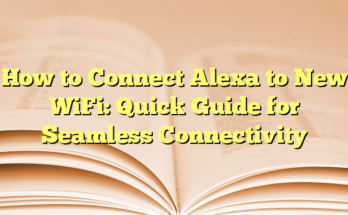Shopify is one of the best eCommerce sites for online stores. With it, you can create a store that looks good, has full control over your pricing and inventory, and attract back orders in minutes. But if you’re in any significant time crunch, it can take a lot of work to get your products up quickly.
How to Remove a Device from Spotify [ Best Method ] | How to Choose the Best Solar Lights for Your Needs
Building an SEO Strategy for Small Businesses | Upwork Tips for Beginners: How to get started and be a Successful Freelancer
Web to Print vs. Traditional Printing: How Print Industry is Evolving | How to Design an Eye-Catching Website
This is especially true if you have a lot of templates and want to get your products live quickly. Here are a few simple things to consider when creating your store to simplify the process of getting your Shopify store up and running. This article will give tips on quick-start processes that will make your store faster and more efficient in the beginning.
10 Secrets to Boost Shopify Site Speed
1. Use Compressed Images
Using images of products in your Shopify store can take minutes and hours. If you’re creating a page showing a product, consider only displaying one photo. If you have more than one image, consider compressing them as much as possible. Compressed Images are usually less than half the file size, so your page will load significantly faster.
When you have a lot of images, it can eat up a lot of your hard drive space. You can end up using additional space on your server and paying higher monthly fees for that excess use.
If you want to ensure your site is as organised as possible, consider creating folders to keep your images organised and easy to find later.
2. Remove All Unnecessary CSS
Suppose your web page has a list of the CSS files you are using. Find those files on your store and remove any unnecessary code. Removing this code will make your store faster and more efficient. Unnecessary CSS can be found in many things, like unnecessary navigation menus and pages with tabs for certain products.
Why do we need to bother removing this CSS? Because every line of code that has been loaded in the past slows down your site’s pages. Every file must be saved, even if you are only using 1 line. The more files you have, the slower everything will be. You will have to find those old files and keep them organised and easy to find later.
This is going to help your page load more quickly. If you don’t have to use a lot of CSS for your site, you can use more of the space on your server for more important files.
3. Avoid Using Animations
Animations are images that move around your site. They’re fun to use but also add a lot of code to your page. If you plan on displaying a lot of products on your site, consider only using animating images when necessary. This is because every time you have an animation on your page, it will slow down your site.
If you have a lot of products on your site and will be adding more in the future, consider removing all animations until you get everything set up. This will allow you to keep your code organised and manageable while speeding up the process of getting your products online.
4. Use a Content Delivery Network (CDN)
When loading products, it’s a good time to consider whether you’re using a content delivery network. You want your site’s speed to stay the same because you have yet to invest in an optimal CDN environment. Instead, use a content delivery network to help move the website faster for everyone, including you and your customers.
A content delivery network is a collection of servers worldwide connected to your server. The servers are usually located in different countries, which increases caching abilities. This way, your site loads faster and doesn’t have to load the same images repeatedly.
5. Implement AMP (Accelerated Mobile Pages) on your Shopify Store
Google created the Accelerated Mobile Pages to make it easier for mobile users to view websites. They optimised the performance of mobile pages, giving you an extra boost in speed, searchability, and user engagement.
This is a must-have to keep your site’s performance high. Their work will help your customers from across the world find your store even faster than before. This is especially important if you have a lot of products on your site. Implement AMP to help your site load quickly.
Read also Why students opt for marketing assignment help from professionals
6. Consider Professional Help
If you need help with Shopify, there are a lot of areas where you can get professional help. If you’re creating a custom theme for your store, or need help optimising the performance of your store, then it’s a good idea to get in touch with a professional developer. You should try only some things yourself when setting up your Shopify site.
These professional developers can help you create your website quickly, so you don’t have to wait long. They will save you time and money and help you get your site up and running quickly. E-commerce can be a very time-consuming and complicated process, but a good developer can make it much easier when it comes to marketing your store.
7. Analyses the Mobile and Desktop Performance
Many small business owners assume a mobile-friendly website is enough. It’s not and could hurt your site in the long run. Shopify offers an analytics feature that can help you optimise your website for better performance on mobile phones and desktop computers. This will allow you to see exactly what your visitors want and how quickly they move through your store.
This information will be extremely useful if you want to create a store that will sell well and make more sales for you in the future. If you want to ensure your eCommerce store is as successful as possible. According to your expectations, then you’ll want to think about using Shopify.
8. Evaluate Large Files
There are a lot of files on most eCommerce websites that need a purpose. You don’t need to send an image file to a server for every product displayed on your website. Instead, use an online tool like the one listed below to help you determine what files are being used and ensure they’re being used appropriately.
This can be a huge time saver to ensure your site is optimised, especially if you have large files that load slowly. This will allow you to have a lot of products on your website while ensuring it’s as fast as possible and that all the files being needed are being used.
9. Avoid Downloading Too Many Plugins or Apps
Be careful when you’re adding plugins or apps to your Shopify website. You should only add needed things, or it could slow your site down a lot. Remember, every plugin you install on your site will make it slower than before.
Some plugins are known to slow your site down tremendously. This includes anything with advertisements or anything that will run animation in the page’s background. Even if it’s a lightweight plugin, make sure it’s the one that works best for what you’re trying to accomplish.
10. Test Your Website on Multiple Devices
One of the best ways to ensure your website is fast and optimised is to test it on as many different devices as possible. This will allow you to see how fast your website loads, how well the products are displayed, and how many visitors you get compared to similar sites.
For this test, you should use a website like the one listed on this guide’s home page. You can easily see what devices your site will be running on, and it will help you identify any potential issues with your website. This is essential to being ready to set up an online store.
Conclusion
If you want to get the most out of your Shopify eCommerce store, then the tips and tricks in this guide can help you improve your business, increase sales, and make more money.
You must keep up with what’s happening with your eCommerce site, so pay attention to all the updates over time. When it comes to experimenting with your website, this is especially important. You can try many different things to optimise a website for maximum speed and performance.
Read also How to get a loan with no credit check