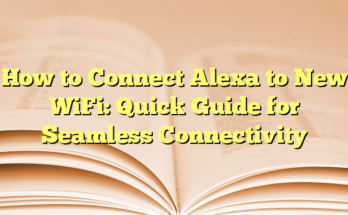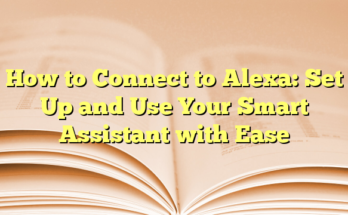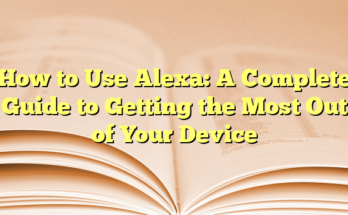Understanding Alexa’s Notification Lights
What Does the Yellow Light Indicate?
The yellow light on an Echo device serves as a notification alert. When users see a pulsing yellow light, it typically means there are unread notifications or messages waiting to be acknowledged. This feature is particularly useful for notifying users about Amazon deliveries or reminders that have been missed. To address the notifications, users can simply ask, “What notifications do I have?” or “What messages do I have?” Once the Alexa device relays this information, the yellow light will turn off. Alternatively, to clear all notifications, users can state, “Alexa, delete all my notifications.”
Other Common Light Indicators
Besides the yellow light, Echo devices have multiple light signals that indicate various states. For instance, a solid red light typically reflects that the microphone is muted, while the blue light with a spinning light-blue segment indicates that Alexa is actively listening. Users may also encounter a spinning orange light during the initial setup of an Echo device, or if it’s attempting to connect to Wi-Fi. These color codes help users quickly identify the status of their device and whether it needs attention.
Turning Off the Yellow Light
While there is currently no option to completely disable the flashing yellow light, users can minimize its frequency by activating the Do Not Disturb mode. This setting prevents the device from lighting up or sending notifications, except for alarms and timers. To toggle this mode on, users should open the Alexa app, navigate to the “Devices” tab, select their Echo device, and then tap the Do Not Disturb icon (depicted as a half-moon). This action allows users to control disturbances during specific times, catering to their preferences.
Troubleshooting Constant Yellow Light
If the yellow light remains lit indefinitely, possible reasons could involve missed notifications or software malfunctions. It is advisable for users to check their notification settings and ensure all alerts are reviewed. Another potential solution includes rebooting the device or looking for software updates that may resolve persistent issues. Users are encouraged to investigate their Alexa app settings to manage notifications effectively.
The Role of Notifications in Smart Home Devices
The yellow light not only serves as a personal reminder, but it also integrates with various smart home devices. For example, when security cameras detect activity or smart appliances send alerts, the Echo device may light up yellow, notifying the user of important events or actions that require attention. This feature enhances user interaction and helps maintain an organized overview of home activities.
Conclusion
With the understanding of what the different light indications mean, users can enhance their interaction with their Echo devices. From addressing the yellow light effectively to navigating the various notifications, mastering these features will enable users to make the most out of their Alexa experience.
Introduction
Overview of Alexa Light Ring
The Amazon Echo and its light ring can often bewilder new users. The device is equipped with a light ring that flashes in various colors, each denoting different statuses or alerts. A pulsing yellow light, for example, indicates that there are unread notifications or missed reminders. When this light appears, users can simply say, “What notifications do I have?” to have Alexa read them aloud. This feature is designed to keep users informed about important updates, such as package deliveries or reminders, ensuring that they remain connected to their digital assistant.
Moreover, other colors present on the light ring serve their respective purposes. A solid red light usually signifies that the microphone is muted, while a spinning blue light indicates that Alexa is actively listening or processing a request. Understanding these signals can greatly enhance the user experience, helping users troubleshoot issues efficiently.
Importance of Understanding Light Signals
Understanding the various light signals from Alexa is crucial for maximizing the functionality of the device. The flashing yellow light often leads users to inquire about notifications, which can range from Amazon shopping updates to reminders set through Alexa. For those who may find these notifications bothersome, there are options for managing and customizing alerts through the Alexa app.
If the yellow light persists, it could mean that users have not checked their notifications. To address this, users can say, “Alexa, read my notifications,” which will silence the yellow light once the alerts are acknowledged. Alternatively, users can enable Do Not Disturb mode within the Alexa app, providing a temporary solution to minimize unwanted distractions without completely disabling the device’s capability. This feature can come in handy during specific hours or scenarios when users prefer not to be disturbed.
Furthermore, for users who find it challenging to interpret the colors, options like disabling specific notifications and updating settings can provide clearer control over alerts. This is particularly useful for those who experience color blindness or confusion regarding the light’s meaning. By customizing which notifications to receive, users can maintain a smoother, more personalized interaction with their Alexa devices.
Regularly checking for software updates is also beneficial. In some cases, outdated software may result in unexpected behavior, including persistent light signals that do not turn off. Keeping the device updated ensures that users are utilizing the most efficient and refined version of the Alexa software, which may reduce bugs or glitches.
To sum up, the flashing yellow light on the Echo device serves as a significant alert system for users. By understanding its implications and the other colors in the light ring, users can ensure they are making the most of their Alexa experience. Through proper management of notifications and settings, users can maintain a seamless, notification-friendly environment tailored to their needs.
What is the Yellow Light on Alexa?
Common Triggers for the Yellow Light
The yellow light on an Alexa device serves as a visual cue for users, indicating that there are notifications or reminders that need attention. One of the most prevalent reasons for this alert is missed notifications. When enabled, Alexa will flash a yellow light to signal that the user has unread notifications or reminders waiting to be checked. This alert is often associated with applications, services, or reminders that the user may have set previously.
Users may encounter this yellow light at various times, particularly when they have not engaged with their Alexa device for a while. It acts as a gentle nudge, reminding users to stay updated with pertinent information. To address the yellow light, users can simply ask, “What notifications do I have?” This command prompts Alexa to read out the outstanding notifications, thus silencing the yellow light once the user is informed.
Another common situation where the yellow light could be triggered is when a user has enabled notifications from certain services, such as calendar events, reminders, or to-do lists. Alexa’s flexibility allows for customization in how and when alerts are sent. Therefore, managing these preferences through the Alexa app is crucial for those who might find the persistent yellow light disruptive.
Notifications from Amazon Packages
One of the most frequent occurrences of a yellow light on an Echo device is related to Amazon deliveries. When an Amazon package is shipped or delivered, Alexa will send a timely notification, indicated by the flashing yellow light. This feature not only keeps users informed about their purchases but also enhances the overall shopping experience by providing real-time updates.
For instance, when an order is out for delivery, the yellow light may start flashing, urging the user to check for the latest status or updates related to their shipment. Users can simply say, “Alexa, what’s my notification?” or “What message do I have?” to have Alexa relay this information aloud. If the notification is acknowledged, the yellow light will turn off, making it a handy tool for remaining aware of deliveries without needing to constantly check the Amazon app separately.
Moreover, some users may configure their Alexa settings to receive only specific notifications regarding deliveries, thereby reducing unnecessary distractions. By accessing the Notifications settings in the Alexa app, users can tailor their notification preferences, ensuring they only receive alerts that are meaningful to them. For users who frequently purchase items from Amazon, the yellow light serves as a valuable reminder, ensuring they never miss important shipping updates.
Understanding the role of the yellow light in the Alexa ecosystem is essential for making the most out of the device’s capabilities. It not only serves as a notification system but also helps users adapt to the smart assistant, integrating it seamlessly into their daily routines.
How to Respond to the Yellow Light
Voice Commands to Clear Notifications
When confronted with the flashing yellow light on their Echo devices, users can employ simple voice commands to get their notifications addressed quickly. The most direct way to tackle this issue is by asking Alexa directly. By saying “What notifications do I have?” or “What messages do I have?”, users can prompt Alexa to read aloud any unread notifications or messages. This interaction not only allows users to be informed about crucial updates but also clears the yellow light once the notifications have been acknowledged. For those who prefer a more immediate action, saying “Alexa, delete all my notifications” will prove effective in silencing the persistent yellow light without the need to listen to each individual message.
Understanding how to utilize Alexa’s voice commands can significantly enhance user experience, particularly for those who might be preoccupied with other tasks. This feature is particularly helpful in a fast-paced environment, allowing users to multitask while remaining updated on important notifications. It reinforces the convenience that Alexa was designed to offer, turning routine interactions into seamless experiences.
Using the Alexa App to Check Notifications
In addition to voice commands, users have the option to manage notifications through the Alexa app. This method allows for a more visual approach to checking and customizing notifications. To access notifications via the app, users should begin by launching the Alexa app on their smartphone and ensuring that they are logged into the same account as their device. After opening the app, they will need to tap on the “More” menu that can be found at the bottom of the screen, then select “Settings.”
Once in the Settings menu, navigating to “Notifications” will reveal various options related to specific services, including Amazon shopping updates, reminders, and other app notifications. Users can toggle these notifications on or off according to their preferences. This level of control ensures that they are informed about the updates they deem important while minimizing interruptions from other notifications.
If the yellow light is still appearing even after users have checked their notifications, it may indicate an unresolved alert or reminder that requires attention. Additionally, users can explore their notification history to identify older notifications that may also be contributing to the yellow light’s persistence. By following this structured approach through the app, users can effectively manage their interaction with Alexa and customize the notifications they receive.
By utilizing both voice commands and the Alexa app, users can maintain a streamlined experience with their Echo devices, ensuring that they reap the full benefits of Alexa’s functionalities while managing unwanted disturbances efficiently. This comprehensive understanding of the alerts and how to resolve them can significantly enhance overall user satisfaction and connectivity with their Alexa devices.
Other Common Color Meanings of Alexa’s Light Ring
Blue Light: Listening and Processing
The blue light on an Amazon Echo device indicates that Alexa is actively listening or processing a command. When a user invokes Alexa by saying the wake word, the ring lights up in blue, often accompanied by a brief spinning light that shows which direction Alexa is directing her attention. This visual cue confirms to the user that Alexa has heard the request and is engaged in processing it. If there is no blue light present, it signals that Alexa is not currently listening, either due to an absence of voice input or a possible misinterpretation of the command.
The presence of the blue light ensures that users are aware of their interaction with the Echo device. It also helps in troubleshooting, allowing users to identify any issues in communication. If an individual finds that Alexa is not responding when the blue light is not illuminated, they may need to check their device’s functionality or their own vocal clarity. Understanding this aspect of the light ring can improve the user experience, as individuals can quickly determine whether Alexa is ready to receive further commands or if they need to repeat their request.
Red Light: Microphone Off
The solid red light on the Echo device serves as an important indicator that the microphone is currently muted. This can occur when the user manually presses the microphone mute button, effectively disabling the voice recognition feature. When the red light is present, it signifies to the user that Alexa cannot hear or respond to commands, thus ensuring privacy. This can be beneficial in situations where users may not want their device listening in on their conversations.
Additionally, if the red light appears without an apparent manual activation, it could indicate an error such as a malfunction or connectivity issue. Users should then investigate their Echo device to determine if there are additional underlying problems, such as Wi-Fi connectivity issues or software glitches. Recognizing the meaning of the red light empowers users to take appropriate actions based on the status of their device, ensuring a smooth functioning of Alexa’s features.
By familiarizing themselves with the meanings of the different light indications on Alexa devices, users can enhance their interactions and address potential issues promptly. Recognizing that multiple colors represent specific functions allows for a more efficient use of the technology, thus providing users with a seamless experience as they integrate Alexa into their everyday lives.
Troubleshooting Persistent Yellow Light
Ensuring Notifications are Cleared
When users encounter a persistent yellow light on their Amazon Echo devices, it is crucial to ensure that all notifications are properly acknowledged. The yellow light typically indicates that there are unread notifications or messages waiting for the user. To effectively address this issue, users can employ voice commands such as “Alexa, what notifications do I have?” or “Alexa, read my messages.” These commands prompt Alexa to articulate any outstanding alerts, allowing the user to receive important information without delay.
If users prefer a more efficient approach that bypasses the need to listen to each message individually, they can utilize the command “Alexa, delete all my notifications.” This action will remove all existing notifications and silence the yellow light immediately. Additionally, users may access notifications through the Alexa app on their smartphones for a visual method of managing alerts.
To do this, they should launch the Alexa app and navigate to the “More” menu followed by selecting “Settings.” From there, tapping on “Notifications” provides various options, including settings for specific services like Amazon shopping. Users can toggle on or off notifications based on their preferences, ensuring a tailored experience. This way, they can maintain control over which alerts are essential to them, thus reducing unnecessary disruptions caused by unwanted notifications.
Rebooting Your Alexa Device
If the yellow light remains illuminated despite clearing notifications, a reboot may be necessary to resolve potential glitches. Restarting an Echo device can rectify minor software bugs that might be causing the yellow light to persist. To reboot a device, users can simply unplug it from the power source, wait for about 10 seconds, and then plug it back in. This action effectively refreshes the device and can often eliminate any errors that may have occurred.
Additionally, users should verify that their Echo device is running the latest version of the software. Software updates frequently include bug fixes and improvements related to notification management. To check for updates, users can navigate to the Alexa app, select “Devices,” then choose their Echo device. Under the device’s settings, users can look for an option labeled “Check for Software Updates.” Ensuring the device is up-to-date can greatly reduce the likelihood of notification-related issues arising.
If the yellow light still persists even after acknowledging notifications and rebooting, users may want to consider underlying issues such as a specific application that is sending recurring notifications. By going back into the notifications settings within the Alexa app, users can explore each service and identify which might be the culprit. In some instances, turning off notifications for particular applications or services can help to maintain a peaceful environment without unnecessary alerts.
Maintaining an efficient operation of the Echo device and understanding its notification system can significantly enhance user experience. By addressing the cause of the persistent yellow light through clear communication with Alexa and smart management of notifications, users can effectively navigate their interactions with this handy virtual assistant.
Customizing Alexa Notifications
Setting Up Notification Preferences
For users looking to customize their Alexa notifications, the Alexa app serves as a powerful tool to tailor the experience according to individual needs. The app allows users to manage notifications from various services seamlessly. To begin this process, users must first launch the Alexa app on their smartphones and ensure they are logged into the same account linked to their Echo device.
Once in the app, users can tap on the “More” button located at the bottom of the screen, which leads them to a menu filled with different options. From this menu, selecting “Settings” takes them to a new screen where they can see a dedicated section labeled “Notifications.” Here, users can explore notifications for various services, including but not limited to Amazon Shopping, reminders, and other personalized alerts.
By exploring these options, users can adjust their notification settings by toggling alerts on or off for each service, ensuring they only receive the most relevant notifications. This approach enables users to reduce unnecessary disruptions while still staying informed about vital updates, making their interactions with Alexa more seamless and less intrusive. Through such customization, users can effectively manage their notification preferences, allowing them to enjoy their Echo devices to the fullest without constant interruptions from irrelevant alerts.
Managing “Subscribe & Save” Alerts
One of the specific notification types that often generates the yellow alert light is related to Amazon’s “Subscribe & Save” service. This service allows users to receive regular shipments of items they frequently purchase, which can lead to notifications about delivery dates and upcoming orders. To manage these notifications, users can navigate to the “Notifications” section within the Alexa app as previously mentioned.
In the Alexa app’s notification settings, users can look for the “Amazon Shopping” notifications category. Within this category, there are options to modify various types of alerts, including “Subscribe & Save” reminders. Users can toggle these notifications off if they find them bothersome, which will eliminate the associated yellow light on their Echo devices.
In addition to turning off notifications, users may also consider reviewing their current subscriptions through the Amazon website or app. By checking the status of their “Subscribe & Save” items there, users can make informed decisions about whether to continue receiving notifications related to these products. If they decide to change their subscription frequency or cancel certain items altogether, this can further alleviate potential notification overload.
Overall, customizing notifications not only enhances the user experience with Alexa but also ensures that users feel more in control of their smart home environment. Through thoughtful management of notification settings, users can minimize unnecessary alerts while still enjoying the benefits that come from their Echo devices.
Privacy and Security Considerations
Understanding Data Privacy
The integration of smart devices like Amazon Echo into daily life has raised considerable concerns about data privacy. Users need to be aware that the information shared with Alexa can potentially be stored and utilized for various purposes. Amazon has a privacy policy that outlines how customer data is collected, used, and protected, but the onus is on the users to comprehend these terms and manage their privacy settings accordingly.
When engaging with Alexa, users should understand that voice recordings and interactions may be audited to improve the accuracy of the service. This means that each command or query spoken into the device could be saved on Amazon’s servers, which raises the question of who has access to this data and how securely it is stored. To mitigate concerns, users can regularly review and delete voice recordings within the Alexa app. By navigating to the “Settings” menu, selecting “Alexa Privacy,” and choosing “Voice Recordings,” users can maintain control over their privacy by ensuring that unnecessary recordings are deleted.
Furthermore, users should familiarize themselves with the various privacy settings available in the Alexa app, such as the ability to mute the microphone on their Echo device. This action ensures that no accidental recordings occur, especially in sensitive situations. Additionally, understanding the implications of enabling features such as flash briefings or smart home integrations is vital, as these may require sharing additional personal data.
Controlling What Alexa Can Notify You About
Controlling notifications from Alexa is essential for a pleasant user experience, especially considering how pervasive some notifications can be. Users are encouraged to customize their notification settings according to their preferences to minimize disruptions and unwanted alerts. This customization takes place in the Alexa app, where users can set specific parameters for which notifications they wish to receive.
To tailor notifications effectively, users can open the Alexa app and navigate to the “Settings” section. Within “Notifications,” users have the option to select individual services, such as Amazon Shopping, and adjust what types of alerts they wish to receive. For instance, users can turn off notifications for package deliveries if they find these alerts unnecessary. This control allows for a more streamlined experience with Alexa, as it reduces the likelihood of frequent yellow light alerts.
It’s also important for users to be aware of the possibility of app-specific notifications from third-party applications that connect with Alexa. These apps may have their own notification settings that can contribute to the flashing yellow light on the device. Users can manage these notifications by going through each connected app’s settings in the Alexa app and ensuring that only relevant and desired notifications are enabled.
Maintaining control over notifications not only enhances user comfort but also promotes a more secure environment. By limiting the types of alerts received, individuals can better manage their interactions with their Echo devices and ensure that their personal data is used in a manner they find acceptable.
Conclusion
Summary of Key Points
Understanding the various light indicators on Amazon Echo devices, especially the yellow ring, can significantly enhance user experience. The yellow light typically indicates that there are notifications awaiting attention, such as missed messages or delivery alerts. Knowing how to manage these notifications is essential for users who find the flashing light distracting. By accessing the Alexa app and navigating to the notifications settings, users can customize which alerts they would like to receive. This capability empowers them to turn off or adjust notifications, particularly those related to Amazon shipping updates, which commonly trigger the yellow light. Furthermore, users can directly ask Alexa about the notifications if they are unsure why the yellow light is active.
On the technical side, various other colors signify different statuses or actions. A solid red light indicates that the microphone is muted, while a spinning orange light shows that the device is attempting to connect to Wi-Fi. Awareness of these indicators allows users to address potential issues more efficiently, enhancing their overall interaction with the Echo device. If the yellow light continues to flash without any apparent notifications, users can troubleshoot by restarting the device or checking for software updates.
Benefits of Staying Informed About Alexa’s Light Signals
Staying informed about what the light signals mean can offer numerous benefits for Amazon Echo users. Firstly, it reduces frustration and confusion that can arise from unknown alerts. Rather than wondering what the flashing yellow light means, users who understand its significance can quickly address notifications and resume their activities without distraction. This knowledge is especially beneficial for households using multiple Echo devices, as issues can be more challenging to trace among several devices.
Additionally, understanding these signals can enhance the device’s usability for families with children or older adults who may not be as tech-savvy. Knowing that a specific light color indicates a notification can help all family members feel empowered to interact with Alexa effectively. Instead of getting overwhelmed by the technology, they can learn to interpret the cues and respond appropriately.
Furthermore, maintaining control over notifications fosters a more personalized experience. Users can curate the types of alerts they want to receive, ultimately customizing their Echo devices to better suit their lifestyles and preferences. This can lead to improved satisfaction with the device, as users find it complements their daily routines rather than interrupts them. By taking an active role in managing notification settings, users can experience a more tailored interaction with Alexa, ensuring that they only receive alerts that hold significance to them.
In conclusion, a well-informed user is better equipped to leverage the full potential of their Amazon Echo device while minimizing disruptions, thereby enhancing their overall experience.