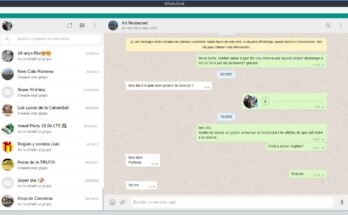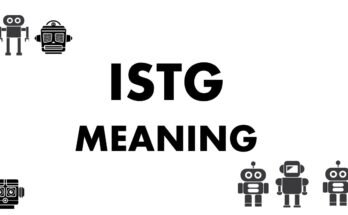Have you got a fan page? Do you want to reach out to people who have liked that page beyond just having them “Like” your posts in the newsfeed? The Messenger service might be for you!
How to Download & Install WhatsApp on BlackBerry BB10 | How to kick someone out of a snapchat group chat
What is Facebook Messenger?
Facebook’s messaging service, much like WhatsApp. It allows anyone with an account to send messages to anyone else with an account without any cost. Replies are sent back through the usual Facebook interface – when someone replies, it’ll show up on both ends in whichever place they’re receiving their message. This means that if I messaged Lex using messenger and he replied in another browser tab, no one would know about this reply except us – it wouldn’t interrupt whatever conversation was on in the regular chatbox.
There are some limitations on this though – Facebook Messenger allows for 1000 people to be in a chat at once. If you’re planning for that many of your subscribers to message you, you might need to rethink your strategy, or get more subscribers!
How can I use it?
Firstly, open up your page’s inbox by clicking “Messages” underneath the navigation bar on the left. It should say “1 new message” unless there are already messages in there. You can click this link right away if someone has messaged you while you’ve been reading this! Failing that, Cmd/Ctrl+Shift+I should bring up a window with some information relevant to what we’re doing. Whether or not that worked, click “Messages” in the navbar.10.0.0.0.1
This should bring up a window with a list of conversations that have been going on. You can see any ongoing conversations, or add your own – if you add your own, you can add other people by their name (which should come from the email field of the account they used to sign up for Facebook) and also usernames, which should be at least 3 characters long without spaces and/or special characters.
The person receiving messages won’t get a notification unless they’re active in another conversation or checking this page regularly.
When someone sends you a message, it’ll show up here! Clicking on it brings up all sorts of options – everything from deleting it to replying to it.
You can also drag and drop files into the chat box, and they’ll be sent as an attachment!
If you want to start a new conversation, just hit “New Message” at the top of the page. Type in the person’s name, or their username if you know it, and start chatting!
Also Read: Kik Messenger
List of Features of Facebook Messenger
There’s a few things that make Facebook Messenger stand out from the rest – these are just some of them.
Messages don’t go into the Facebook chat box – they can only be seen in this inbox, or on your phone if you have the Messenger app installed. If someone sends you a message while you’re not online, it’ll show up when you next get onto Facebook!
It has an incredible 1000 person cap for conversations at once, compared to 40 people for WhatsApp! This does mean that messages can get lost in other ones though…
If someone doesn’t reply within 48 hours, the message will get removed from both ends – this encourages conversation between people more than keeping conversations “alive” which is what Whatsapp does.
You can read messages without letting the person know – so if your conversation partner is asleep or in a meeting, you’re not going to get noticed!
You can also reply to messages without the other person is online! This is great for people who have busy schedules.
The app has a ton of stickers to express yourself with – perfect if you want to add some personality to your messages!
You can even make free calls and video calls to other people who have the app installed, as long as they’re not on Facebook’s data restrictions (meaning they live in a place where WhatsApp calling isn’t available).
There’s a lot more than Facebook Messenger can do, but these are some of the basics that’ll help you get started. So go ahead and start chatting away – your friends and subscribers will be happy
That’s all there is to it – Facebook Messenger is a great way to communicate with people who have liked your page without having to go through the newsfeed. It’s easy to use, and attachments mean that you can send files quickly and easily. Give it a try today!