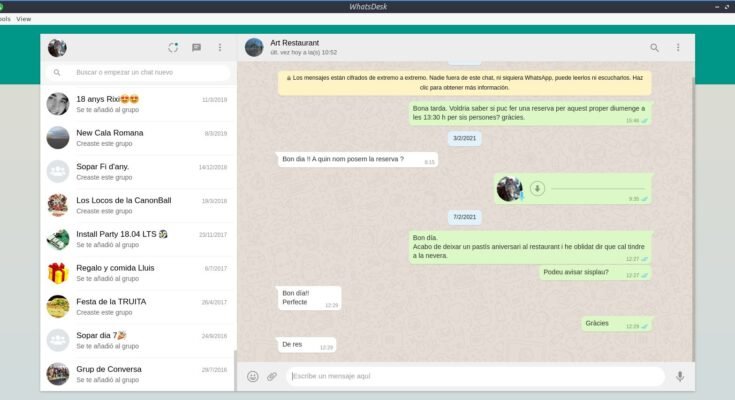When WhatsApp Web Shows Your Status As Online
WhatsApp is a great messaging application that allows users from all across the globe to connect with their friends, families and loved ones. It also lets you make free voice and video calls which is a bonus feature most other messaging apps don’t offer.
Complete Guide to How To Find Out Who Has Been Looking at Your Facebook Profile & Why | How does digital transformation affect retail?
What is the meaning of PM in Facebook? [ Complete Guide ] | WHAT DOES “ISTG” MEAN IN TEXTING & SOCIAL MEDIA?
However, WhatsApp Web can be a little annoying at times because it shows your online status as “Online”, even if you’re not using it. This can be quite bothersome especially when people are trying to contact or chat with you. Well, there’s still hope for those who want more privacy on the WhatsApp web- I’ve got just what everybody needs! This simple trick will help to hide your “online” status on Whatsapp Web in no time!
Just follow these simple steps:
1. Download and install the WAIncognito extension for Chrome browser.
2. Click on the extension to log into WhatsApp Web incognito, without showing your online status.
3. And that’s it- now you’re all set! Enjoy your privacy without having to worry about people seeing when you’re “Online.”
So there you have it- a quick and easy way to hide your “Online” status on WhatsApp Web! If you found this tutorial helpful, please share it with your friends and family. And be sure to check out our other articles for more tips and tricks on how to make the most of your WhatsApp experience. Thanks for reading! 🙂
Are There Alternatives To The WAIncognito Extension?
No, as far as I know, there is no other way to hide your online status on WhatsApp Web, except for the WAIncognito extension.
Conclusion: This trick will help you to hide your Whatsapp web online status showing all the time. This solution is a quick and easy way to hide your “online” status on WhatsApp web- it works by installing an extension in the Google Chrome browser which logs into WhatsApp incognito without showing your online status. Enjoy! 🙂
If this article was helpful, please share it with friends and family on social media (links below) or leave us a comment. Thank You! 🙂