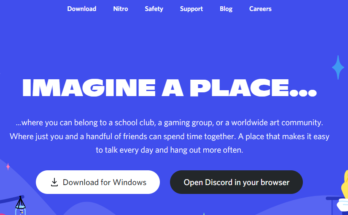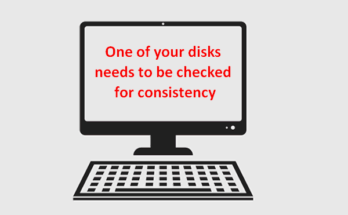Video is very well received and popular among users. However, its use in e-commerce is one of the most underused sales strategies. You may know the importance of taking care of product photography, but if you want to take your online business to the next level and take advantage of your competition, you cannot afford to ignore the power of video marketing.
In this post, we’ll show you how you can get the most out of video marketing to increase your conversions and help your online business grow.
Why is video so important for eCommerce?
Videos, and product videos, in particular, have an incredible ability to increase conversions as they provide more information to users than a photo. In fact, a Marketing Sherpa study says that users are 64% more likely to buy a product online after watching a video.
While this can be achieved through the use of copywriting, images, or user reviews, videos are the most effective way to show what a product is like and describe its benefits.
Below we are going to tell you some of the most important reasons why you should implement video in your online store.
1. Google loves video
Google displays a mix of search results, including video, images, news, maps, and other media, in addition to regular search results. Creating product videos gives you an extra chance to get into this ranking, especially if your competition isn’t using it yet. In addition, Google also favors and gives priority to websites with videos, which means that if you have product videos (and if they are on YouTube), you will have a greater chance of being in the first position in the ranking.
2. Video is shared more
Studies show that people are more likely to share videos than pages of text and to click on a video thumbnail than something that doesn’t contain a visual or media element.
3. Captivating video
The amount of time users spend watching videos on the internet is increasing every day. Watching a video requires less effort than reading product descriptions and long posts, so it allows you to retain users on your website for longer.
4. If a picture is worth 1,000 words
Video has the ability to convey an incredible amount of information very quickly. Seeing your product through a video will give your customer much more information about what it is like and how it is used than a photograph. You can even play with emotions and tell how the user will feel once they purchase your product.
How can you implement video in your store?
Videos can help your users to use your products. They can entertain them or show in a more real way what your product is like. Next, we are going to see the different ways of using video in eCommerce.
1. Display the products
Demonstrating the capabilities of a product works especially well if your products are of a higher quality than your competition. Although it can be easy to describe the technical specifications of a product, some details can be lost without a visual reference.
2. Tutorial
Video tutorials are another way to help translate technical or more difficult-to-understand information into an easy-to-digest format. This method works well if your products require installation or a user manual.
3. Product reviews
The use of video to help users choose the product that best suits their needs is another way to increase the conversion rate, as it will help your customers make a purchase decision faster.
4. Product features
Perhaps the best starting point is a simple product video. It doesn’t have to be anything too fancy. This type of video will help users to better see the product and appreciate details such as size, shape, or texture.
Tools for video creation
There are many tools that can help you create videos for your business, no matter professional ones or starter friendly ones. We will share a quick list of the programs we usually use:
Apple iMovie
Animaker
Nero Video
Corel VideoStudio
CyberLink PowerDirector
FlexClip
Adobe Premiere Elements
Pinnacle Studio
Adobe Premiere Pro
At last
If you still haven’t used videos for your business, this article may inspire you. If you have, share your experience with us in the comment below.