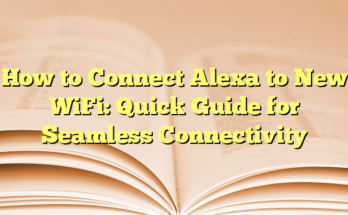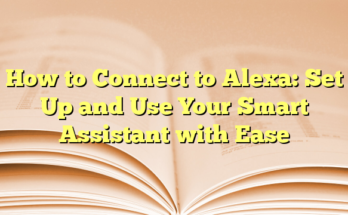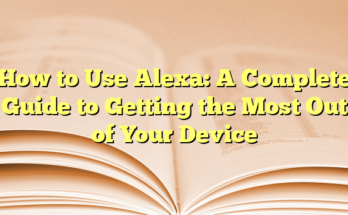Best Alexa Skills to Enhance Your Smart Home Experience
What Can Alexa Do? Top Features and Commands to Enhance Your Daily Life
Amazon’s Alexa is more than just a voice assistant; it’s a versatile tool that can improve the functionality of your smart home and streamline daily tasks. With a library of over 100,000 skills, users can tailor Alexa to meet their individual needs, whether for convenience, entertainment, or safety. Here are some of the most popular and beneficial skills that Alexa offers to make everyday life simpler.
One of the standout skills is **Emergency Assist**, a subscription service that transforms Echo devices into a home monitoring system. This feature listens for emergencies like breaking glass or smoke alarms, alerting users and connecting them to monitoring agents while they are away from home. This skill is ideal for individuals who prioritize security and want peace of mind while out.
For those frequently misplacing their phones, the **Find My Phone** skill proves invaluable. Users can simply command Alexa to call their smartphone, making it easier to locate. This is particularly helpful for individuals on the go or those with young children who might borrow devices.
Additionally, plant care enthusiasts can benefit from Alexa’s **Plant Whisperer** skill, which not only reminds users to water their plants but also provides positive affirmations to promote plant growth. With a growing database of over 35 questions about plant care, users can develop a deeper understanding of the horticultural needs of their greenery.
In terms of entertainment and leisure, Alexa offers access to **audiobooks** through Audible, making it easy to enjoy books while multitasking. Moreover, the **Cooking Skills** enable users to discover new recipes and get cooking tips from trusted sources like Cook’s Illustrated. This can greatly aid novice cooks or anyone looking to spice up their meal planning.
The **Generative AI Apps** are also worth noting. They allow users to interact with AI-powered creativity applications. For instance, **Character.AI** enables engaging conversations with fictional characters, while **Splash Music** allows users to create songs using their voice, adding a fun and innovative twist to entertaining activities.
For those who enjoy having control at their fingertips, Alexa can assist with controlling smart home gadgets. Skills such as **Turning Off Lights** or **Scheduling Thermostat Adjustments** facilitate effortless home automation, allowing users to manage their home environment with simple voice commands. Whether it’s adjusting the temperature for comfort or ensuring lights are off when leaving home, these skills offer practicality and ease of use.
Sports fans can also find value in Alexa’s **Sports Updates** skill, which keeps users informed about their favorite teams and games. This skill can provide real-time updates about scores, schedules, and other important team-related information.
Lastly, Alexa’s **Emergency Notifications** skill allows users to send quick messages to family or friends in case of an emergency, ensuring that help can be reached even if the user can’t make a call. This level of connectivity is essential for maintaining safety and convenience in daily life.
By exploring these skills and features, users can optimize their interaction with Alexa, making it an essential part of their smart home setup. Whether facilitating communication, enhancing personal safety, or simply bringing entertainment into the home, Alexa has a skill available to meet almost every need.
### I. Introduction to Alexa
1. What is Alexa?
Alexa is Amazon’s cloud-based voice service that serves as a virtual assistant, capable of answering questions, providing information, and executing commands through an array of compatible devices. Initially launched with the Amazon Echo smart speaker, Alexa has evolved significantly. It can now perform various tasks, ranging from playing music and controlling smart home devices to providing weather updates, setting alarms, and answering trivia questions. Alexa’s capabilities are continuously expanding as new features and skills are introduced, making it a versatile tool for daily life. The assistant’s functionality is enhanced by over 100,000 third-party skills, which users can enable to customize their experience further.
2. Devices Compatible with Alexa
Alexa can be accessed through a wide range of devices beyond just the Echo family. It is available on Amazon’s Fire TV devices, various smart speakers from other manufacturers, and even mobile applications on both iOS and Android. Additionally, Alexa can integrate with numerous smart home products, such as smart lights, thermostats, cameras, and security systems, providing seamless control over home automation. Users can also find Alexa embedded in other devices, like some brands of televisions, cars, and wearables, broadening its accessibility and enhancing its functionality in various settings. This compatibility makes Alexa a central hub for managing smart homes, as it allows users to control multiple devices through voice commands.
### II. Smart Home Automation
1. Controlling Smart Home Devices
One of the primary functionalities of Alexa is its ability to control a myriad of smart home devices. Users can give voice commands to adjust lights, temperature, door locks, and even appliances like refrigerators and washing machines. For example, a user can simply say, “Alexa, turn on the living room lights,” to illuminate that space. This convenience extends to various brands and types of devices, thanks to Alexa’s compatibility with numerous smart home ecosystems, including Philips Hue, SmartThings, and more.
Moreover, Alexa’s integration features help create a smart home experience that is both efficient and user-friendly. Users can control devices from the comfort of their couch or even while cooking in the kitchen, offering seamless interaction without the need for physical touch. The convenience of voice commands allows users to multitask and increases the overall efficiency of household management. Likewise, disturbances due to misplacing a remote control or not wanting to get up to adjust settings are eliminated with Alexa’s voice activation.
Another aspect of smart home control is safety. Alexa can be connected to security cameras and alarm systems, giving users the ability to monitor their homes remotely. A simple command like “Alexa, show me the front door camera” provides real-time video footage. Furthermore, some devices allow users to lock doors or turn off appliances using voice commands for added security and peace of mind while away from home.
2. Creating Routines and Automations
The power of Alexa is not only in controlling individual devices but also in orchestrating routines that enhance daily tasks. Users can create customized actions that are triggered with a single command or at specific times throughout the day. For instance, a user could set a routine called “Good Morning,” which might include turning on the thermostat, playing morning news, and gradually brightening the lights in the home. These personalized routines streamline everyday activities and provide a more cohesive smart home experience.
Creating automations is another feature that many Alexa users take advantage of to optimize their environments. This could involve linking multiple actions under a single command. For example, when a user says, “Alexa, I’m home,” the routine could unlock the front door, turn on lights in the hallway, and adjust the heating. Additionally, routines can be scheduled, so actions occur automatically at designated times, such as turning on outdoor lights at sunset or switching off all devices when the user leaves the house.
Users can also integrate third-party skills to enhance their routines further. For example, adding a fitness or meditation skill can promote routines that encourage wellness. With such versatility, Alexa adapts to the users’ lifestyle preferences, making smart home management intuitive and personalized.
In conclusion, Alexa’s role in smart home automation illustrates the significant impact of voice-controlled technology in modern households. The seamless control of devices and the ability to create tailored routines significantly enhance convenience, security, and personalization in daily activities.
### III. Entertainment and Media
1. Playing Music and Podcasts
Alexa serves as an entertainment hub, renowned for its music and podcast streaming capabilities. Users can easily command Alexa to play music from various popular services such as Spotify, Amazon Music, Apple Music, Tidal, and Pandora. This variety allows for a personalized listening experience, where users can request specific songs, albums, or even music from particular eras and genres.
For instance, a user might say, “Alexa, play 80s hits,” and the assistant will oblige by curating a playlist that perfectly fits the request. Moreover, users can control playback using voice commands, pausing or skipping tracks effortlessly. Those who prefer podcasts can also instruct Alexa to play episodes from a wide selection of podcast platforms, making it convenient to stay updated with the latest episodes while multitasking around the house.
Additionally, Alexa allows users to create routine commands where, for example, they can set specific music to play every morning at a designated time. This command can turn into a personalized wake-up routine, combining gentle music with a weather forecast or even the day’s calendar events. Through these various functionalities, Alexa enhances the overall media experience, enabling users to enjoy music and podcasts hands-free, which is especially beneficial during cooking, exercise, or relaxation times.
2. Streaming Movies and Videos
Beyond music and podcasts, Alexa also offers a seamless way to control video streaming. By integrating with Fire TV and compatible smart TVs, users can utilize voice commands to navigate their streaming options effortlessly. For instance, one can say, “Alexa, play The Crown on Netflix,” and Alexa will launch the series without the need for remote control handling.
Alexa streamlines the search process, making it easier to find specific movies or shows. A user can ask for recommendations or inquire about what’s trending, such as saying, “Alexa, what are the top movies right now?” This ensures that users never miss out on popular titles. Furthermore, while watching, Alexa enables functionalities like play, pause, rewind, or fast forward, which can significantly enhance the viewing experience.
Additionally, Alexa can also provide contextual information about the program being viewed. If a user is watching a movie and wants to know about the cast or trivia related to it, a simple query like, “Alexa, who stars in this movie?” will result in instant answers, thereby enriching the overall entertainment experience. The ability to control these functions using voice commands makes it a practical choice for multi-taskers or those who want to enjoy a hands-free experience while juggling other tasks.
All of these features make Alexa not just a voice assistant but a comprehensive entertainment system that caters to music lovers and movie enthusiasts alike. With its expanding capabilities, users can easily adapt their entertainment experience to their preferences and lifestyles.
### IV. Personal Assistant Capabilities
1. Setting Timers and Alarms
Alexa excels not only as a media companion but also as a personal assistant, particularly regarding time management through its timer and alarm functionalities. Users can leverage voice commands to effortlessly set timers for various activities such as cooking, workouts, or reminders for tasks. For instance, a simple command like “Alexa, set a timer for 20 minutes” initiates a countdown, freeing users from the need to keep track of time themselves.
Additionally, Alexa supports customizable alarm settings. Users can create daily or weekly alarms, such as “Alexa, wake me up at 7 a.m. every weekday.” This feature allows for a seamless integration into morning routines, ensuring users start their day on time. Furthermore, there’s flexibility in alarm types; users can wake up to music, playlists, or specific radio stations, turning an ordinary morning into a more pleasant experience. The multiple alarm functionality is particularly handy for those with varying schedules, as users can manage different alarms without confusion. Should they need to pause or cancel the alarm, phrases like “Alexa, snooze” or “Alexa, cancel my alarm” come in handy, making the entire process user-friendly.
2. Managing Calendars and Reminders
As a personal assistant, Alexa also shines in managing calendars and organizing reminders. Users can connect their Alexa devices to various calendar services, including Google Calendar and Microsoft Outlook, allowing Alexa to check schedules and even schedule meetings. For example, users can say, “Alexa, schedule a meeting with John at 3 p.m. tomorrow,” and the assistant will find a suitable time, avoiding calendar conflicts. This ensures that users can stay organized without the need for constant manual adjustments.
Managing reminders is another standout feature. Users can set one-time reminders or recurring reminder phrases like, “Alexa, remind me to take my medicine every day at 8 a.m.” This capability is particularly beneficial for those who need assistance in remembering various tasks or appointments throughout the day. As reminders can be set for different contexts, such as grocery lists or general tasks, users can maintain a structured approach to their daily lives.
Moreover, Alexa can provide verbal reminders at specified times, contributing to a hands-free lifestyle where users can go about their activities without interruption. Users can ask, “Alexa, what are my reminders for today?” to receive a rundown of tasks that need attention, ensuring they remain focused on their priorities. The integration of calendar management, reminders, and effective timing functionalities positions Alexa as an indispensable tool for enhancing productivity and streamlining daily planning.
### V. Shopping and Orders
1. Shopping Online with Alexa
Alexa simplifies the online shopping experience by allowing users to make purchases through voice commands. This feature makes it easy for individuals to reorder household essentials or discover new products without navigating a website or app. Users can say commands like, “Alexa, reorder paper towels,” or “Alexa, add almond milk to my shopping list,” and the assistant will efficiently process their requests.
Additionally, Alexa offers product recommendations and can help find specific items by asking questions like, “Alexa, what are some popular kitchen gadgets?” This enables users to receive tailored suggestions based on their preferences. The integration of Amazon Prime membership also enhances the shopping experience. Members can take advantage of exclusive deals, often accessed via the command, “Alexa, what are your deals?” This allows shoppers to uncover special promotions that they might miss otherwise.
For users interested in a particular item, they can ask Alexa to find specific products. For example, saying, “Alexa, find me a Bluetooth speaker,” will lead Alexa to search and provide various options from different brands available on Amazon, ensuring users have the best choices at their fingertips. Adding items to a cart and completing purchases can be done swiftly, making it a convenient solution for busy individuals or families who prefer a hands-free approach to shopping.
2. Tracking Packages and Orders
Once purchases are made, Alexa continues to be helpful by enabling users to track their orders. By simply asking, “Alexa, where’s my package?” the assistant retrieves real-time updates on the status of deliveries. This added transparency makes it easier for users to stay informed about the expected arrival of their items, whether they are at home or on the go.
Alexa can provide details such as estimated delivery dates and even send notifications when packages are out for delivery or have been successfully delivered. This feature reduces anxiety and helps users prepare for the arrival of their orders, especially if they require immediate attention, such as groceries or essentials.
Furthermore, for those who shop frequently, Alexa allows users to ask for updates on past orders. Users can inquire about items they have purchased before, ensuring that they can easily re-order items whenever necessary. This functionality promotes a seamless shopping experience where users can effectively manage their buying habits and stay organized.
In addition to tracking packages, Alexa also assists with managing favorite stores or services. For instance, users can establish routines to check the status of upcoming subscriptions or services like meal kits. By saying, “Alexa, what is my upcoming meal kit delivery?” individuals can stay on track without needing to remember all their separate order details.
Overall, Alexa’s capabilities in online shopping and order tracking significantly enhance the retail experience for consumers. The assistant provides unmatched convenience, making it easier for users to make informed decisions while helping streamline their shopping processes.
### VI. Communication Tools
1. Making Calls and Sending Messages
With the rise of smart home devices, Alexa has transformed the way people communicate with one another. The voice assistant enables users to make hands-free voice and video calls to anyone using an Echo device or the Alexa app. When a user wants to connect with a friend or family member, they can simply say, “Alexa, call [contact name],” and Alexa will initiate the call without the need for manual dialing. This convenience is especially beneficial for older adults or individuals with mobility challenges.
In addition to voice calls, Alexa also supports messaging capabilities. Through verbal commands, users can send messages to other Alexa users, either by saying, “Alexa, send a message to [contact name],” or “Alexa, message [contact name].” This feature makes it easy to stay in touch without needing to reach for a phone or type on a screen. Users can also access their message history by asking, “Alexa, play my messages,” allowing them to catch up on missed communications.
Moreover, Alexa is capable of sending SMS messages to mobile phones if the user has an Android device linked to the Alexa app. By saying, “Alexa, send an SMS to [contact name],” users can communicate with their contacts without the distractions often present in traditional texting.
2. Drop In and Announcements
One of the standout features of Alexa’s communication capabilities is the “Drop In” function. This allows users to instantly connect with other Echo devices in their home or with friends and family who have enabled the feature. By simply saying, “Alexa, drop in on the living room,” a user can start a conversation without needing to make a traditional call. This is particularly useful for families looking to check in on one another or for multi-room communication. Whether a parent wants to reach the kids downstairs or a friend wants to catch up without a formal phone call, Drop In offers a seamless way to connect.
In addition to Drop In, Alexa allows users to make announcements across multiple devices. By saying, “Alexa, announce [message],” the voice assistant can broadcast a message to all Echo devices within range. This feature can be used to call everyone to dinner or remind family members about important events. The ability to send a quick, overarching communication streamlines coordination and keeps everyone in the loop.
These tools also promote safety, as users can keep in touch more easily during emergencies or unexpected situations. In homes equipped with multiple Echo devices, family members can communicate with each other quickly, ensuring swift responses when needed. Overall, Alexa’s communication features enhance interaction and connectivity, offering a modern approach to staying in touch with loved ones across various distances.
### VII. Useful Daily Information
1. Getting News and Weather Updates
Alexa serves as an efficient and reliable source for daily news and weather updates, catering to users’ needs for timely information. By simply asking, “Alexa, what’s the news?” or “Alexa, give me the weather forecast,” users can receive customized briefings tailored to their preferences. These briefings can range from local headlines to international news, encompassing various topics such as politics, sports, entertainment, and technology.
Users can also personalize their news sources by linking popular outlets, ensuring they receive updates from their preferred journalists or institutions. Moreover, to get a comprehensive overview of the area’s weather, users only need to ask for current conditions or even request hourly forecasts. This feature proves invaluable for planning daily activities, as users can find out if they need to prepare for rain, snow, or extreme temperatures.
In addition to voice commands, Alexa can provide visual updates on supported devices, such as Echo Show. This allows users to view graphics, charts, or maps that enhance their understanding of both news stories and weather conditions. Such visual aids can be particularly helpful in navigating severe weather alerts or understanding complex news facets at a glance. Utilizing Alexa for news and weather updates not only saves time but also helps keep users informed throughout their day.
2. Accessing Traffic and Route Information
Alexa’s capabilities extend beyond just news and weather, as it also assists users with traffic and route information. By asking, “Alexa, what’s the traffic like?” users can receive real-time updates about congestion patterns, incidents, and estimated travel times for their daily commutes. This feature can significantly help individuals who aim to avoid delays and plan their journeys more effectively.
Furthermore, users can inquire about specific routes by asking questions like, “Alexa, how long will it take to get to my office?” or “Alexa, what’s the best route to downtown?” This provides them with options regarding the fastest or most efficient paths to take based on current traffic conditions. The integration of Alexa with mapping services allows for the seamless transition from information gathering to navigation. By connecting with other smart devices in the household, Alexa can initiate directions on compatible GPS devices or even smartphones, ensuring users stay updated while they are on the go.
Alexa also aids users in adjusting their travel plans accordingly by providing reminders or avoiding peak hours. Users may benefit from features such as traffic forecasts, allowing them to plan trips during less congested times. This intelligent assistance not only enhances day-to-day travel experiences but can also contribute to reduced stress and improved time management for busy individuals.
Overall, Alexa’s ability to deliver relevant news, weather updates, and traffic information makes it an invaluable tool for daily life, fostering efficiency and ease among its users.
### VIII. Fun and Engaging Interactions
1. Playing Games and Trivia
Alexa is not just a digital assistant but also a source of entertainment. With a vast array of games and trivia skills, she can provide a fun way to pass the time, whether alone or with family. Users can say, “Alexa, play a trivia game,” and she will offer a range of options, from general knowledge quizzes to themed challenges tailored to specific interests. This interactive experience allows for engaging gameplay, making it an excellent pastime during gatherings or quiet evenings at home.
In addition to trivia, Alexa supports classic games such as 20 Questions, Jeopardy!, and Bingo. These games are designed to test players’ knowledge while also fostering a sense of competition and camaraderie. Furthermore, many of these skills can accommodate multiple players, allowing everyone in the household to join in on the fun. The hands-free nature of voice interaction adds a unique twist, making it easy for anyone to participate without needing physical controllers or boards.
Players can challenge their knowledge on a variety of subjects, from pop culture to geography, ensuring that there is something for everyone. Moreover, Alexa’s game library frequently updates, offering new experiences and challenges for returning players. This evolving selection keeps the entertainment fresh and engaging, making it a go-to source for casual gaming.
2. Talking to Your Plants and Other Novelty Skills
Alexa has expanded her capabilities to connect users with their indoor plants, introducing a delightful way to care for greenery. The “Be My Plant Whisperer” skill allows users to engage with their plants by providing whispered affirmations, which is both a charming and amusing concept. With this skill activated, Alexa can remind users when to water their plants, suggest optimal lighting conditions for different species, and even play calming music designed to nurture plant growth.
This feature not only adds a layer of engagement for plant parents but also serves as a practical tool for those who may struggle with plant care. The extensive library of plant-related knowledge allows users to ask specific questions, like, “How often should I repot my spider plant?” or “What pests should I look for on my ferns?” This interaction transforms caring for plants from a simple task to a joyful, immersive experience.
Additionally, Alexa’s novelty skills extend beyond gardening. She offers fun interactions that encourage creativity, such as generating custom songs through the “Splash Music” skill, where users simply describe the type of music they want, and Alexa composes it on the spot. Another engaging skill, “Character.AI,” involves friendly conversations with fictional characters or even user-created personas. These features demonstrate Alexa’s ability to entertain and engage users in innovative ways, catering to various interests.
Overall, the fun interactions available through Alexa enrich daily life, providing users with not only practical assistance but also enjoyable experiences that promote connections with family, friends, and even nature. By combining utility with entertainment, Alexa proves to be an invaluable companion for modern users looking to enhance their everyday routines.